Box Data Collector
The Box Data Collector audits access, group membership, and content within a Box enterprise.
NOTE: If the Box Data Collector is used in a new job, outside of the Box Solution, it is necessary to deselect the Skip Hosts that do not respond to PING option on the job’s Properties > Performance tab.
The Box Data Collector has been preconfigured within the Box Solution. Both this data collector and the solution are available with a special Access Analyzer license. See the Box Solution topic for additional information.
Protocols
- HTTP
- HTTPS
Ports
- TCP 80
- TCP 443
Permissions
- Box Enterprise Administrator
Box Query Configuration
The Box Data Collector is configured through the Box Data Collector Wizard. The wizard contains the following pages, which change based up on the query category selected:
- Welcome
- Box: Category
- Box: Exclusions Page
- Box: Scope by User Page
- Box: Additional Scoping
- Box: Activity Timeframe Scope
- Box: Activity Operation Scope
- Box: Authenticate
- Box: Results
- Box: Summary
The Welcome page gives an overview of the data collector. To proceed through the pages, click Next or use the Steps navigation pane to open another page in the wizard. Review the introductory and caution information about the Box Data Collector before proceeding.
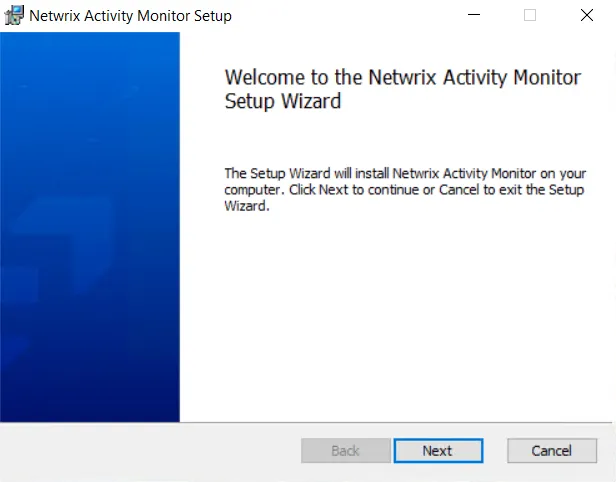
The Welcome page can be hidden by checking the Do not display this page the next time box when the wizard is open and configuration settings are saved.