Exchange2K: Results
The Results page is where properties that will be gathered are selected. It is a wizard page for all.
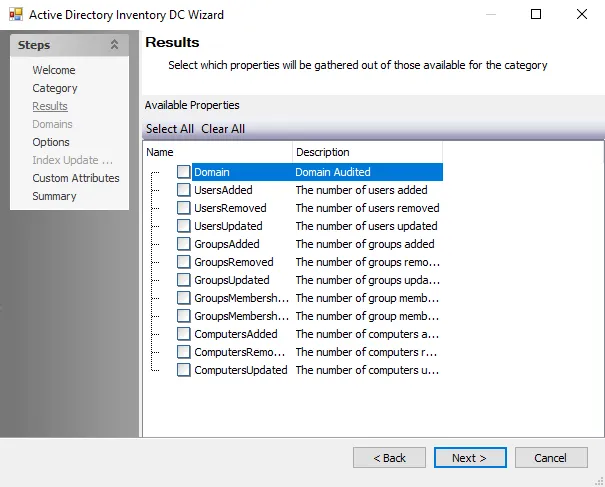
Properties can be selected individually or the Check All, Uncheck All, or Reset Defaults buttons can be used. All Selected properties will be gathered. Click Expand All to expand all properties, or Collapse All to collapse all properties. Available properties vary based on the category selected.