ExchangeMailbox: SDD Criteria
The SDD Criteria page is where criteria to be used for discovering sensitive data are configured. It is a wizard page for the Mailbox sensitive data discovery category.
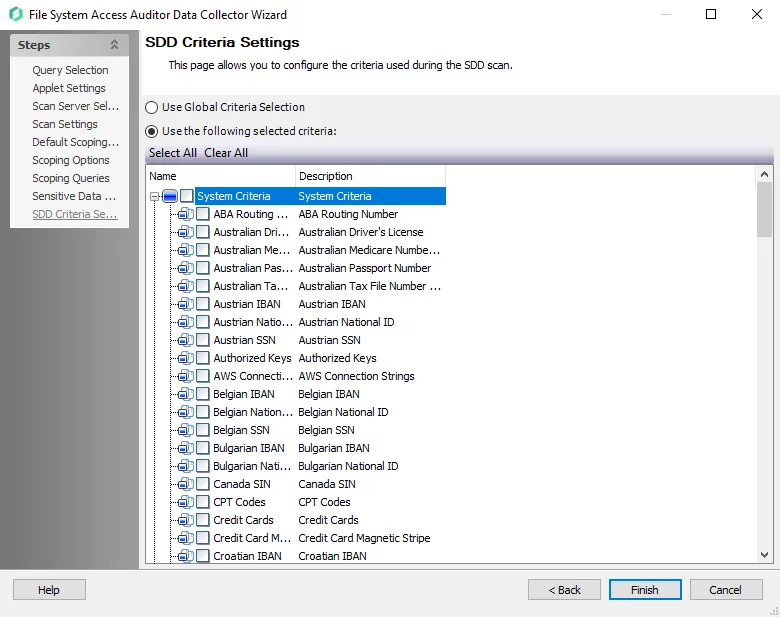
Select the checkbox for the criteria to be used to search for sensitive data. Criteria can also be selected using the Select All and Select None buttons.
The table contains the following types of criteria:
- System Criteria – Lists pre-defined criteria
- User Criteria – Lists user-defined criteria
- Edit – Click this button to access the Criteria Editor where user-defined criteria can be created or customized. See the Sensitive Data Criteria Editor topic for additional information.
- Store discovered sensitive data – Stores the potentially sensitive data that matches the selected criteria in the Access Analyzer database. Select this checkbox to store a copy of the criteria match data. This copy can be used to check for false positives, data that matches the selected criteria but is not actually sensitive.
- Limit stored matches per criteria to [number] – Identifies the number of potentially sensitive data matches that are copied to the database. The default is 5 matches. This option is only available if the Store discovered sensitive data option is selected.