ExchangePublicFolder: Probable Owner
The Probable Owner Settings page provides configuration options to determine an owner. It is enabled when the Probable Owner property is selected on the Properties page. See the ExchangePublicFolder: Properties topic for additional information.
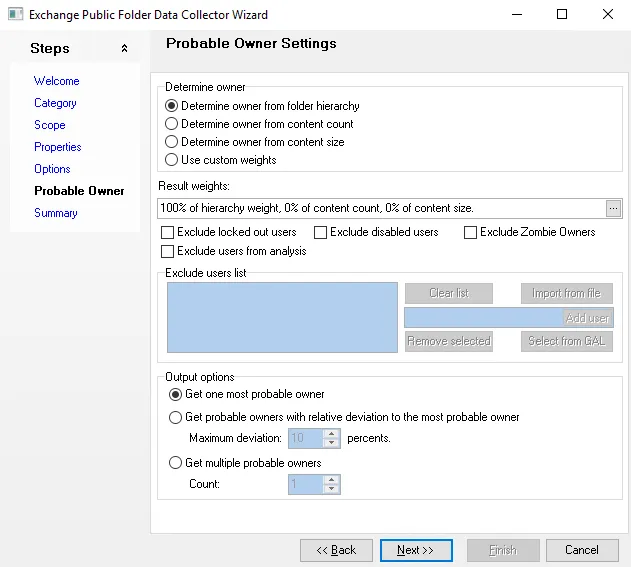
In the Determine owner section, select the desired option to specify what setting to use to determine an owner:
-
Determine owner from folder hierarchy – Select to determine the probable owner with a weight of one hundred percent on file hierarchy
-
Determine owner from content count – Select to determine the probable owner with a weight of one hundred percent of content count
-
Determine owner from content size – Select to determine the probable owner with weight of 100 percent on content size
-
Use custom weights – Select to enable the Result weights option to assign custom weights to the ownership categories
-
Result weights – This option is enabled when the Use custom weights option is selected. Click the ellipses to open the Probable Owner Settings window and assign ownership weights to distribute between the parameters.
In the Exclusions section, select one or more of the following checkboxes to specify exclusions:
-
Exclude locked out users
-
Exclude disabled users
-
Exclude Zombie Owners
-
Exclude users from analysis – Select this checkbox to enable the Exclude users list and add users for exclusion.
- Add user – Enter a user in the box and click Add user to add the user to the exclusion list
- Import from file – Click Import from file to open the Import File Dialog page and browse for a file to import
- Select from GAL – Click Select from GAL to select a user from the Global Address Book
- Clear list – Click Clear list to remove all users from the Exclude users list
- Remove selected – Select a user or users to remove from the Exclude users list and click Remove selected to remove the users
In the Output Options section, select the desired output option:
-
Get one most probable owner – Return one probable owner
-
Get probable owners with relative deviation to the most probable owner – Return probable owners based on the deviation from percentage from the most probable owner
- Maximum deviation [number] percents – Use the arrow buttonss to enter the desired percent of deviation from the most probable owner from which to return probable owners
-
Get multiple probable owners – Return multiple probable owners
- Count – Use the arrow buttons to enter the desired number of probable owners to return