File: Results
The Results page provides a list of available properties to be searched for and returned by the job execution. The properties selected display as table columns in the results of the query. It is a wizard page for all of the categories.
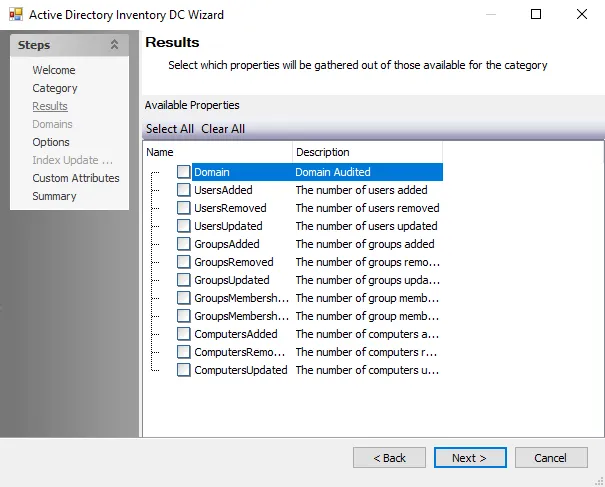
Properties can be selected individually or in groups with the Select All or Clear All buttons. The properties available vary based on the category selected.
NOTE: When the Calculate Group Size (Files Only) category is selected, the properties and options on the Results page are grayed out.
-
Disable properties that require opening file – Disables properties that require opening files that trigger the last accessed date timestamp
- This option is available for the File or Folder Properties category
-
Only return permissions for the following user(s) – Defines users for the query. Enter the desired users in the textbox.
- This option is available for the File or Folder Permissions category
-
Only return permissions for the following group(s) – Defines groups for the query. Enter the desired users in the textbox.
- This option is available for the File or Folder Permissions category
-
Size Units – Identifies the unit in which the values will be displayed. The options are: Bytes, Kb, Mb, or Gb.