FSAA: Bulk Import Settings
The Bulk Import Settings page is where the bulk import process settings are configured. It is a wizard page for the categories of:
- Bulk Import File System Access/Permission Auditing
- Bulk Import File System Activity
- Bulk Import Sensitive Data
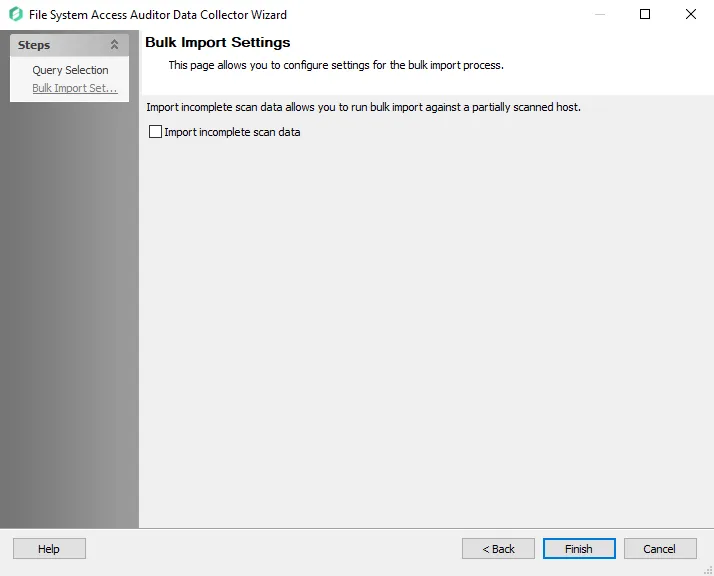
Select the Import incomplete scan data checkbox to enable imports of partial scan data. If the scan is stopped before successful completion, this option must be checked in order to bulk import the data from a partially scanned host.