NoSQL: Options
Use the Sensitive Data Scan Settings (Options) page to configure additional settings for the sensitive data scan. It is a wizard page for the Sensitive Data Collection category.
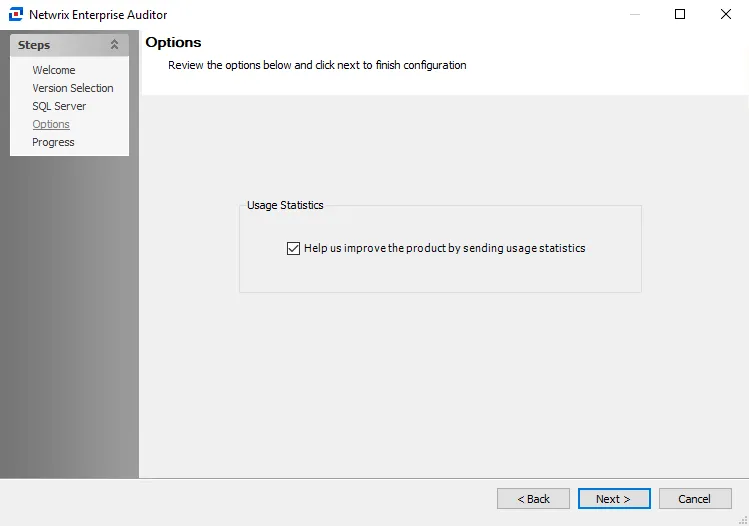
The sensitive data scan settings are:
Scan Options
-
Data Settings:
- Scan all documents for sensitive data — Scan all the documents in a collection in the targeted database or cluster
- Limit of documents to scan — Scan limited number of documents in each database or cluster. This option is ideal when discovering sensitive data and has minimal impact on the MongoDB cluster performance. However, if the Subject Profile Request feature is being leveraged, then all the documents in all the database or cluster need to be scanned.
- Scan documents randomly — Access Analyzer requests a set of documents from each database when scanning for sensitive data. The database engine does not return random data from a collection. Instead, Access Analyzer returns sequential documents in a collection. In order to ensure a statistical discrete uniform distribution of data being scanned, this option can be selected. When selected, the Access Analyzer sensitive data scanner requests randomized documents from each collection in all the targeted databases.
-
Scan database names for sensitive data – Scans database names for sensitive data if the database names are included as part of the keyword list in the scanning criteria
-
Scan collection names for sensitive data – Scans collection names within the database for sensitive data if the collection names are included as part of the keyword list in the scanning criteria
DLP Options
-
Store discovered sensitive data – Stores potentially sensitive data in the Access Analyzer database. Any sampled sensitive data discovered based on the matched criteria is stored in the Access Analyzer database. This functionality can be disabled by clearing this checkbox.
NOTE: The Store discovered sensitive data option is required to view Content Audit reports in the Access Information Center for MongoDB data.
CAUTION: Changing scan options, criteria, or filters when resuming a scan may prevent the scan from resuming properly.
-
Resume scan from last point on error — Resumes scan from where the previous scan left off when the scan was stopped as a result of an error
Remember, the Sensitive Data Discovery Add-on is required to use the sensitive data collection option.