SPAA: Additional Scoping
The Additional Scoping page is where the scan can be limited by depth of the scan. It is a wizard page for the categories of:
- Scan SharePoint Access
- Scan For Sensitive Content
CAUTION: Users should not change scans in a way that would result in less data being returned on a subsequent scan (i.e. scanning fewer web applications, scanning fewer site collections, or a shallower depth scan). Those resources not included in a subsequent scan are marked as deleted in the Tier 2 database and subsequently removed from the Tier 1 database.
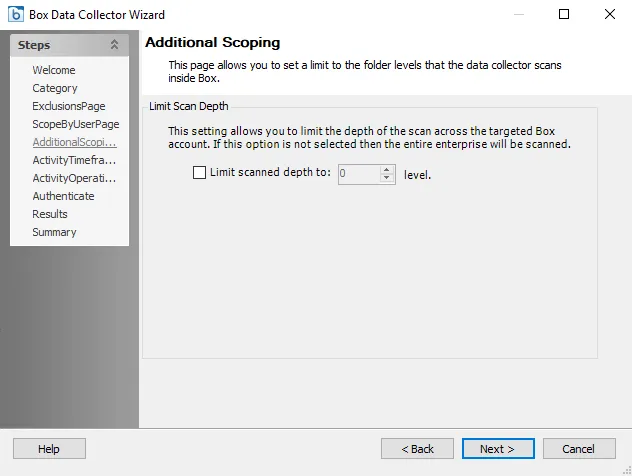
If checked, set the Limit scanned depth to: [number] level(s) option to the desired depth. If this option is not checked then the entire farm is scanned. If the scoping depth is set to 0 then only root site collections are scanned. Each increment to the depth adds an additional level of depth from that point.
Check the Perform differential scan box to enable the job to run a differential scan. Differential scanning is enabled by default. When this option is enabled, SPAA scan will only parse files for content/SDD if it has been modified since the last scan.
NOTE: This option only applies to Tag collection and Sensitive data collection. Files will be still be scanned for permissions regardless of whether this option is checked or not.