SystemInfo: File Types
The File Types page is where to enable count file types and specify filename masks if it is desired to count files of given types. Two properties are generated for every mask provided, one for size and one for count. It is a wizard page for the category of File Shares.
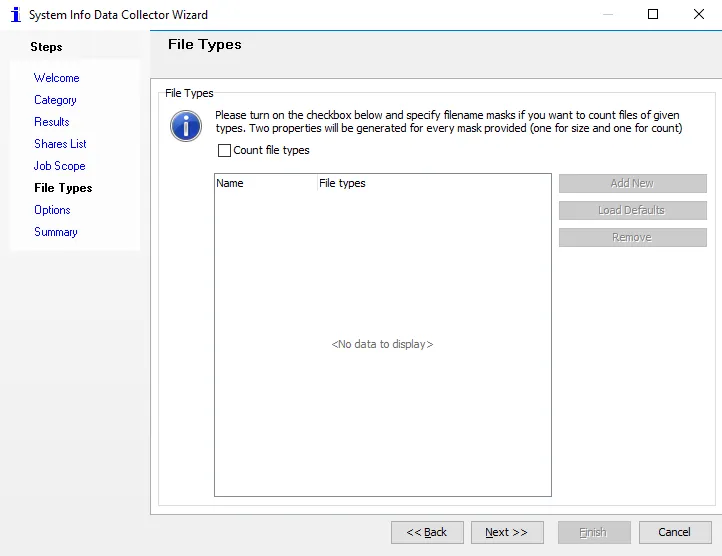
To enable counting file types, select the Count file types checkbox. To add new file types, click Add New. To load a list of default file types for counting, click Load Defaults. To remove a file type, select the file type and click Remove.