TextSearch: Advanced Criteria
The Advanced Criteria page is displayed if the Use advanced criteria (instead of simple criteria) checkbox is selected on the Search Criteria page. This page provides configuration options to specify the text to search for across the entire row of each file or within the specified column in each row.
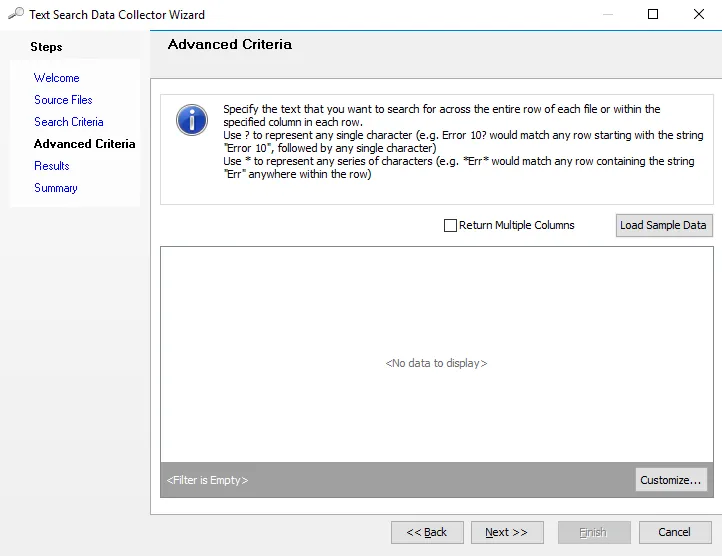
The configurable options are:
-
Return Multiple Columns – Return data values in multiple columns
-
Load Sample Data – Click this button to browse for sample data to test the filters entered. If the sample data file is large, it is recommended to sample an excerpt of the file to reduce the amount of time it takes to load the data.
-
Customize – Click this button to open the Filter builder
See the Filtration Dialog topic for information on using the Filter builder.
The filter section cannot be blank.