Enable Multiple Domain Access
When the AuthenticationDomains parameter in the WebServer.exe.config file is blank, only
domain users from the domain where the Access Analyzer Console resides can access the Web Console.
Access can be granted from other domains when specified within this parameter.
NOTE: Once another domain is added, then it is necessary to also add the domain where the Access Analyzer Console resides.
All domains provided or enumerated must have a trust relationship with the domain where Access Analyzer resides. Follow the steps to allow access to the Web Console from other domains.
Step 1 – Open the WebServer.exe.config file with a text editor, for example Notepad. It is located within the Web folder of the Access Analyzer installation directory.
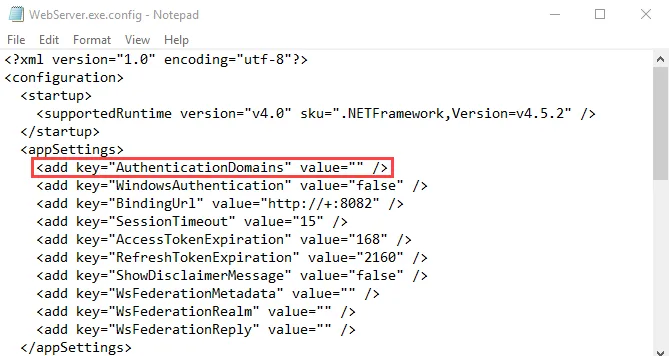
Step 2 – Add the desired domains to the value for the AuthenticationDomains parameter:
<add key="AuthenticationDomains" value="" />
Use domain name in a comma-separated list. For example:
<add key="AuthenticationDomains" value="Sherwood.com, Nottingham.com" />
Step 3 – Save and close the file.
Step 4 – Navigate to Services (services.msc). Restart the Access Analyzer Web Server service.
The Web Console can now be accessed from multiple domains.
NOTE: In order for the AIC to be accessed from these domains, this must also be configured for the AIC. See the Multiple Domains topic in the Netwrix Access Information Center Documentation for additional information.