Upgrade SharePoint Agent
Follow the steps to upgrade the SharePoint Agent.
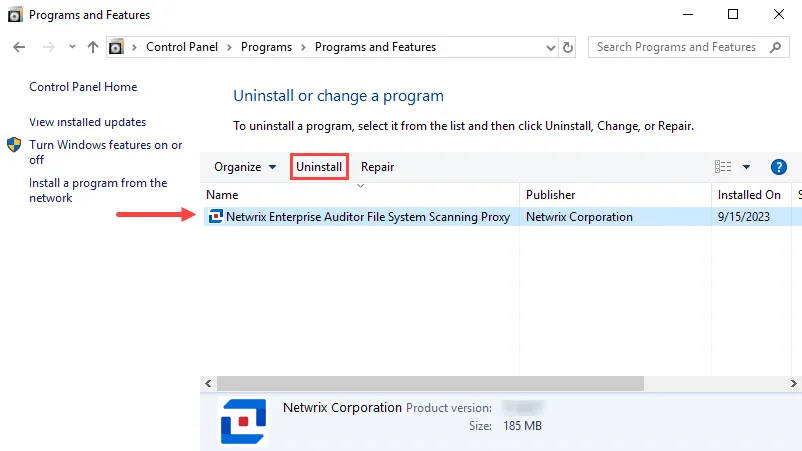
Step 1 – From Programs and Features (Control Panel > Programs > Programs and Features), uninstall the previous version of SharePoint Agent.
NOTE: If you have the old Netwrix Sensitive Data Discovery Add-On installed, you must uninstall it before continuing with this upgrade. For Access Analyzer 12.0, Sensitive Data Discovery is installed as part of the main installation if your license includes it.
Step 2 – Install the new version of the SharePoint Agent. See the Installing the SharePoint Agent topic for instructions.
Now that the SharePoint Agent has been upgraded, it can be used by the SharePoint Solution. See the SharePoint Solution topic for additional information.