Refresh Hosts
Use the Refresh Hosts option to manually execute the Host Inventory query. It can be selected for the following:
- All hosts – Use from the Host Management node
- Individual host list – Use from a host list node to refresh all hosts in the selected host list
- Selected hosts in a list – Select hosts using the Windows Ctrl and left-click function or by filtering the data grid view
- Individual host – Select a host from the current view
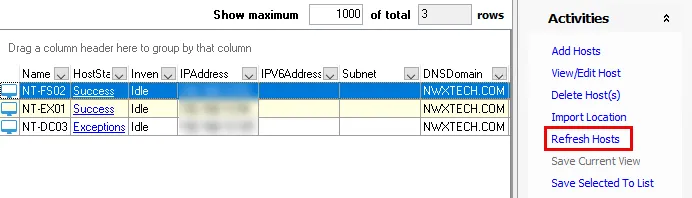
Select the hosts or host list to inventory and then click Refresh Hosts in the Activities pane.
When only particular hosts are selected in a list, a dialog box asks for confirmation of the action.