View/Edit Host
Use the View/Edit Host option to open the Host Details View. This view displays the collected host inventory information for the selected host in an easy-to-read format.
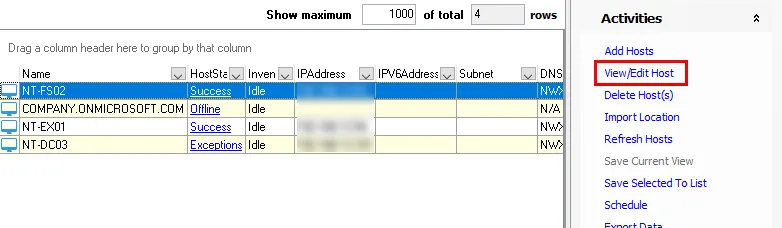
Select a host from either the Host Master Table or an individual host list and click View/Edit Host.
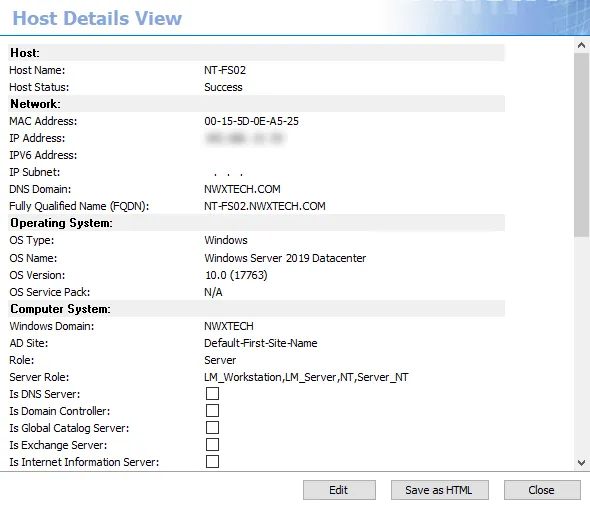
The Host Details View displays in the Results pane, and the rest of the Access Analyzer Console is unavailable while it is open. You can use the view to manually edit the host inventory information.
- Edit – Enables the textboxes and checkboxes for editing
- Apply – Saves any changes. This button appears when Edit is clicked.
- Save as HTML – Exports the current view of the selected host’s inventory to an HTML file. Click, then provide a name and location for the export. The export is now sharable as desired. This button is inactive while in edit mode.
- Cancel – Abandons any changes. This button displays when Edit is clicked.
- Close – Exits the Host Details View