Copying Cells
Copying an individual cell within a generated report enables easier searching for information using the AIC or other tools. The copy feature can only be used on interactive grids. Each cell listed under a column can be selected and copied to the clipboard.
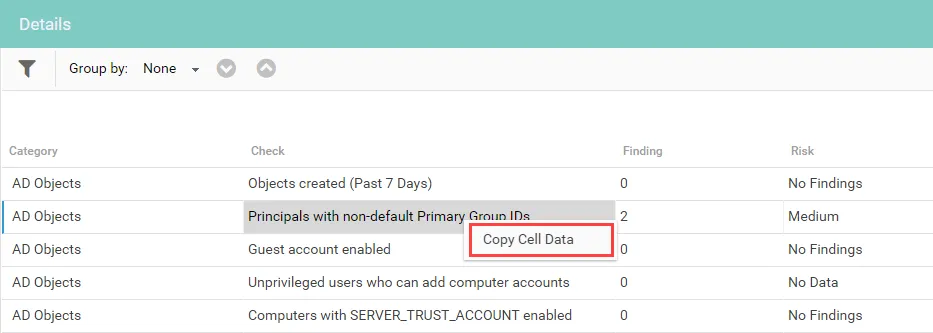
To copy a cell, select the cell, then right-click on it and select Copy Cell Data.
NOTE: You may need to allow programmatic clipboard access for your browser the first time you attempt to copy a cell.