AD_GroupStamping Job
The AD_GroupStamping Job updates the Notes attribute for all security groups to show where the group is provisioned inside the environment. This overwrites the notes field with data from Access Analyzer.
Analysis Tasks for the AD_GroupStamping Job
Navigate to the Active Directory > Cleanup > 1.Groups > 2. Group Stamping AD_GroupStamping > Configure node and select Analysis to view the analysis tasks.
CAUTION: Do not modify or deselect the selected analysis tasks. The analysis tasks are preconfigured for this job.
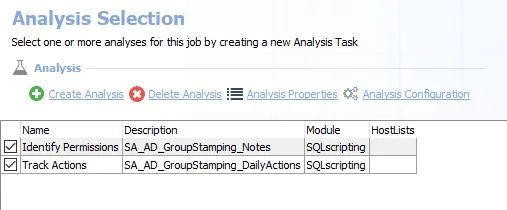
The default analysis tasks are:
- Identify Stale Groups – Creates the AD_DeprovisionGroups_Details table accessible under the job’s Results node
- Groups to Delete – Identifies groups in the Stale Groups OU ready to be deleted
In addition to the tables and views created by the analysis tasks, the AD_GroupStamping Job produces the following pre-configured reports.
| Report | Description | Default Tags | Report Elements |
|---|---|---|---|
| Group Stamping | This report tracks all actions taken with the included group stamping workflow. | None | This report is comprised of three elements: - Line Chart – Displays daily actions - Table – Provides details on daily actions - Table – Provides action details |
Action Tasks for the AD_GroupStamping Job
View the action tasks by navigating to the Active Directory > Cleanup > 1.Groups > 2. Group Stamping AD_GroupStamping > Configure node and select Actions.
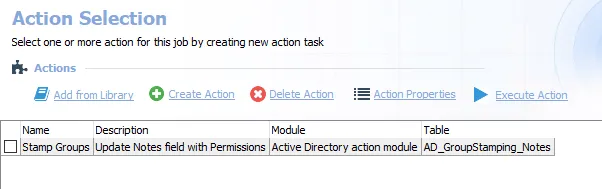
- Stamp Groups – Update Notes field with Permissions
Select the checkbox next to The Stamp Groups Action Task and click Execute Action to execute the action task.