AD_ComputerDelegation Job
The AD_ComputerDelegation Job provides details on computer accounts that have been enabled for unconstrained delegation. Once this configuration is enabled for a computer, any time an account connects to the computer for any reason, their ticket-granting ticket (TGT) is stored in memory so it can be used later by the computer for impersonation, which exposes a significant security risk in cases where privileged accounts access the computer. See the What Is Kerberos Delegation? Netwrix blog article for more information about this configuration and the related security risks.
Analysis Task for the AD_ComputerDelegation Job
Navigate to the Active Directory > 3.Computers > AD_ComputerDelegation > Configure node and select Analysis to view the analysis tasks.
CAUTION: Do not modify or deselect the analysis task. The analysis task is preconfigured for this job.
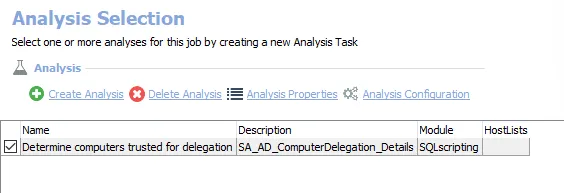
The default analysis tasks are:
- Determine computers trusted for delegation – Creates the SA_AD_ComputerDelegation_Details table accessible under the job’s Results node
In addition to the tables and views created by the analysis task, the AD_ComputerDelegation Job produces the following pre-configured report:
| Report | Description | Default Tags | Report Elements |
|---|---|---|---|
| Computers Trusted for Delegation | This report highlights which computers are trusted for delegation, which accounts are sensitive, and whether the delegation is constrained or unconstrained. | None | This report is comprised of three elements: - Stacked Bar Chart – Displays computers trusted for delegation by domain - Table – Provides details on computers trusted for delegation - Table – Provides details on computers trusted for delegation by domain |