AD_OverlappingGPOs Job
The AD_OverlappingGPOs Job identifies conflicting and redundant GPO settings based on link location. These GPO settings should be cleaned up or consolidated.
Analysis Tasks for the AD_OverlappingGPOs Job
Navigate to the Active Directory > 4. Group Policy > AD_OverlappingGPOs > Configure node and select Analysis to view the analysis tasks.
CAUTION: Do not modify or deselect the selected first analysis task. The first analysis task is preconfigured for this job.
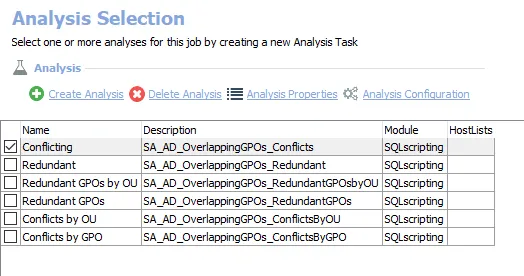
The default analysis tasks are:
- Conflicting – Creates the SA_AD_OverlappingGPOs_Conflicts table accessible under the job’s Results node
The following analysis tasks are deselected by default:
NOTE: Deselect the Conflicting analysis task before selecting the analysis tasks below.
- Redundant – Restores the SA_AD_OverlappingGPOs_Redundant table to be visible under the job’s Results node
- Redundant GPOs by OU – Restores the SA_AD_OverlappingGPOs_RedundantGPOsbyOU table to be visible under the job’s Results node
- Redundant GPOs – Restores the SA_AD_OverlappingGPOs_RedundantGPOs table to be visible under the job’s Results node
- Conflicts by OU – Restores the SA_AD_OverlappingGPOs_ConflictsByOU table to be visible under the job’s Results node
- Conflicts by GPO – Restores the SA_AD_OverlappingGPOs_ConflictsByGPO table to be visible under the job’s Results node
In addition to the tables and views created by the analysis tasks, the AD_OverlappingGPOs Job produces the following pre-configured reports:
| Report | Description | Default Tags | Report Elements |
|---|---|---|---|
| Conflicting GPOs | This report lists group policy objects that apply conflicting settings. | None | This report is comprised of four elements: - Bar Chart – Displays GPOs by conflicts - Table – Provides details on GPOs by conflicts - Table – Provides details on GPOs Details - Table – Provides details on OUs with conflicting GPOs |
| Redundant GPOs | This report lists group policy objects that apply redundant settings. | None | This report is comprised of four elements: - Bar Chart – Displays GPOs by redundant children - Table – Provides details on GPOs by redundant children - Table – Provides details on overlapping GPOs - Table – Provides details on OUs with most redundancies |