AD_CertificateAuthorityRights Job
The AD_CertificateAuthorityRights job provides details on certificate enrollment permissions, specifically risky permissions where users have write or higher access.
Analysis Tasks for the AD_CertificateAuthorityRights Job
Navigate to the Active Directory Permissions Analyzer > 8.Domains > AD_CertificateAuthorityRights > Configure node and select Analysis to view the analysis tasks.
CAUTION: Do not modify or deselect the selected analysis tasks. The analysis tasks are preconfigured for this job.
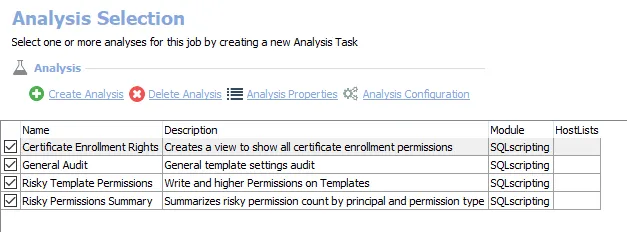
The default analysis tasks are:
- Certificate Enrollment Rights – Creates a view to show all certificate enrollment permissions
- General Audit – Audits certificate template settings
- Risky Template Permissions – Identifies write and higher permissions on templates, which are considered risky. Creates the SA_AD_CertificateConfiguration_TemplateRiskyPermissions table accessible under the job’s Results node.
- Risky Permissions Summary – Summarizes the count of risky permissions by principal and permission type
In addition to the tables and views created by the analysis tasks, the AD_CertificateAuthorityRights job produces the following pre-configured report.
| Report | Description | Default Tags | Report Elements |
|---|---|---|---|
| Enrollment Permissions | This report highlights vulnerable Access control Lists (ACLs) with permissions or owners assigned to open groups and non-standard ACLs with owners that are not domain or enterprise admins. | None | This report is comprised of three elements: - Bar Chart – Displays risky permissions by principal - Pie Chart – Displays risky permissions by count - Table – Provides details on risky permissions |