AnyID_Salesforce Job
The AnyID_Salesforce job collects Salesforce contact details including phone, address, email, and date of birth. This job requires API access to Salesforce in order to collect this information. The list of collected attributes can be adjusted as necessary.
The AnyID_Salesforce job is located in the Jobs > AnyID Connectors job group.
Prerequisites
The following credentials are required to run the AnyID_Salesforce job:
- (TASK - Local) – Stores the Consumer Key and Consumer Secret
- (TASK - Local) – Stores the Salesforce Account Username and password
- (TASK - Local) – Stores the URL for Salesforce site and Security Token for Salesforce site (for
example,
https://company.my.salesforce.com)
Permissions
- API access to Salesforce
Recommended Configurations for the AnyID_Salesforce Job
The following are recommended configurations for the AnyID_Salesforce job:
Targeted Host
Local Host
Connection Profile
Ensure that a connection profile is configured with the required credentials. See the Prerequisites topic for additional information.
History Retention
Default Retention Period. See the History topic for additional information.
Multi-Console Support
Not supported
Schedule Frequency
Schedule the job as required.
Query Configuration
This job contains configurable queries. See the Configure the AnyID_Salesforce Query topic for additional information.
Analysis Configuration
Run the solution with the default analysis configuration for best results.
Workflow
Step 1 – Set up a connection profile with the required credentials.
Step 2 – Configure the configurable query parameters for the job.
Step 3 – Run the job.
Step 4 – Review the report generated by the job.
Queries for the AnyID_Salesforce Job
The AnyID_Salesforce job uses the PowerShell Data Collector for the query.
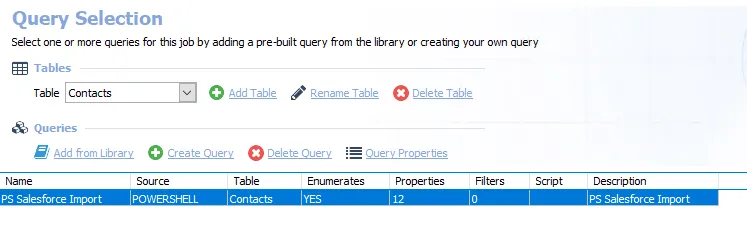
The query is:
- PS Salesforce Import – Imports Salesforce information for analysis. This query has configurable parameters. See the Configure the AnyID_Salesforce Query topic for additional information.
Configure the AnyID_Salesforce Query
Follow the steps to configure the AnyID_Salesforce query.
Step 1 – Navigate to the AnyID Connectors > AnyID_Salesforce > Configure node and select Queries.
Step 2 – In the Query Selection view, select the PS Salesforce Import query and click Query Properties. The Query Properties window opens.
Step 3 – Select the Data Source tab, and click Configure. The PowerShell Data Collector Wizard opens.
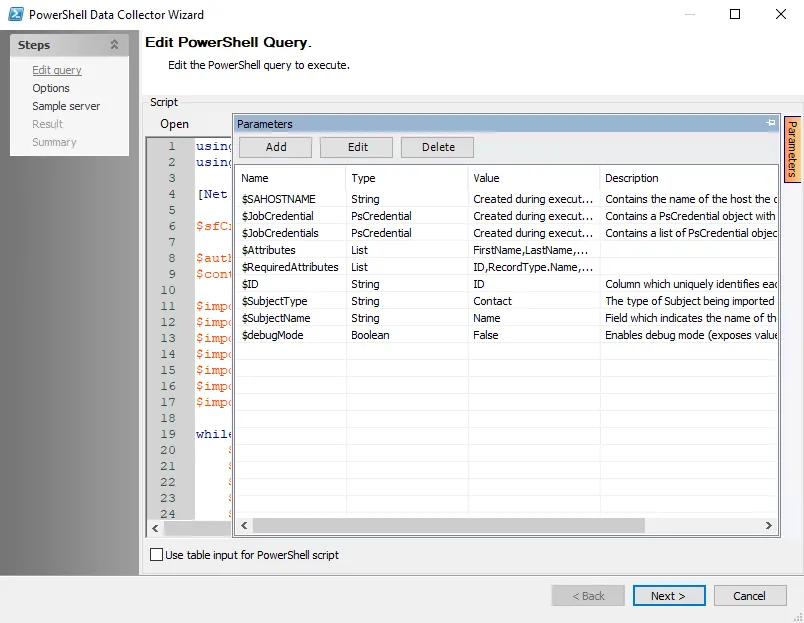
Step 4 – Navigate to the Edit Query page. Click the Parameters tab on the right-hand side of the page to expand the Parameters window. See the PowerShell: Edit Query topic for additional information. Configure the following attributes as needed:
-
$SAHOSTNAME – Created during execution. This parameter cannot be modified.
-
$JobCredential – Created during execution. This parameter cannot be modified.
-
$JobCredentials – Created during execution. This parameter cannot be modified.
-
$Attributes – The list of attributes that will be scanned for during sensitive data scanning
- An attribute in the Attributes list will not be considered a match (in reporting and AIC) unless an attribute in the RequiredAttributes list is also found in the same file
-
$RequiredAttributes – The list of attributes that need to be found in the document in order to trigger a match
- An attribute in the Attributes list will not be considered a match (in reporting and AIC) unless an attribute in the RequiredAttributes list is also found in the same file
-
$ID – Column which uniquely identifies each subject
-
$SubjectType – A string which indicates the type of subjects being imported
-
$SubjectName – A string which indicates the name of the subjects being imported
-
$debugMode – When set to true, stores unhashed attribute values for troubleshooting purposes
Step 5 – Click Next. Continue to the Sample server page and click Finish to save changes. Click Cancel to exit the wizard without saving changes.
The query is now ready to run.
Analysis Tasks for the AnyID_Salesforce Job
Navigate to the Jobs > AnyID Connectors > AnyID_Salesforce > Configure node and select Analysis to view the analysis tasks.
CAUTION: Do not modify or deselect the selected analysis tasks. The analysis tasks are preconfigured for this job.
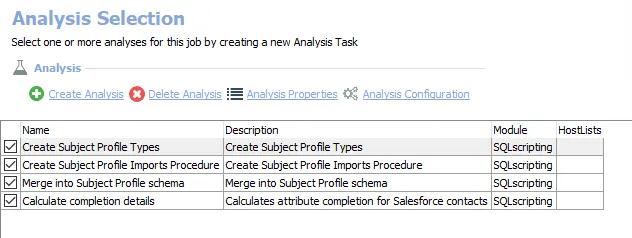
The default analysis tasks are:
- Create Subject Profile Types – Creates subject profile types
- Create Subject Profile Imports Procedure – Creates subject profile imports procedure
- Merge into Subject Profile schema – Merges into subject profile schema
- Calculate completion details – Calculates attribute completion for Salesforce contacts
In addition to the tables created by the analysis tasks, the AnyID_Salesforce job produces the following preconfigured report:
| Report | Description | Default Tags | Report Elements |
|---|---|---|---|
| Salesforce Contacts | This report highlights Salesforce Contacts and summarizes attribute completion by contact and by attribute. | None | This report is comprised of four elements: - Table – Contains information on Salesforce contacts - Bar Chart – Provides information on contact types - Table – Contains information on the attributes completion - Table – Contains information on subject details |