AWS_GroupMembers Job
The AWS_GroupMembers job group provides details on AWS IAM group membership, orphaned groups (those with no policy assigned to them), sensitive security group membership, and stale groups.
Analysis Tasks for the AWS_GroupMembers Job
Navigate to the AWS > 3.Groups > AWS_GroupMembers > Configure node and select Analysis to view the analysis tasks.
CAUTION: Do not modify or deselect the selected analysis tasks. The analysis tasks are preconfigured for this job.
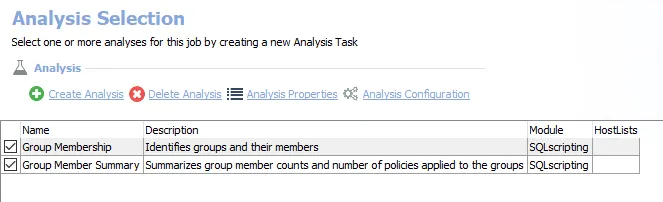
The following analysis tasks are selected by default:
- Group Membership – Identifies groups and their members. Creates the AWS_GroupMember_Details table accessible under the job’s Results node.
- Group Member Summary – Summarizes group member counts and number of policies applied to the groups. Creates the AWS_GroupMember_Summary table accessible under the job’s Results node.
Report for the AWS_GroupMembers Job
In addition to the tables and views created by the analysis task, the AWS_GroupMembers job produces the following preconfigured report:
| Report | Description | Default Tags | Report Element |
|---|---|---|---|
| Group Members | This report identifies group members and summarizes policies applied to those groups. | None | This report is comprised of the following elements: - Stacked Bar Chart – Displays a summary of group members - Stacked Bar Chart – Displays a summary of group policies - Table – Provides details on groups |