Box_FolderMetrics Job
The Box_FolderMetrics Job offers insight into content sizing, staleness, and ownership of folders in the Box environment.
NOTE: The staleness threshold can be customized within the Folder Metrics Details analysis. Largest and smallest folder size thresholds can be configured in a similar way on their respective analysis tasks.
Analysis Tasks for the Box_FolderMetrics Job
Navigate to Box > 2.Content > Box_FolderMetrics > Configure node and select Analysis to view analysis tasks.
CAUTION: Most of these analysis tasks should never be modified and never be deselected.
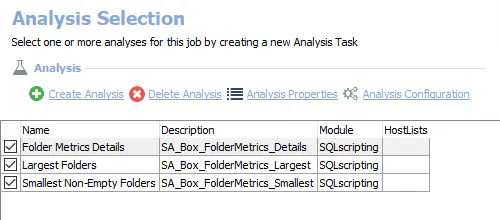
The following analysis tasks are selected by default:
- Folder Metrics Details – Creates the Box_FolderMetrics_Details table accessible under the job’s
Results node
- Set to consider content stale after 30 days which is the @STALETHRESHOLD parameter value
- See the Customizable Analysis Tasks for the Box_FolderMetrics Job topic for additional information.
- Largest Folders – Creates the Box_FolderMetrics_Largest table accessible under the job’s Results node
- Smallest Non-Empty Folders – Creates the Box_FolderMetrics_Smallest table accessible under the job’s Results node
In addition to the tables created by the analysis tasks, the Box_FolderMetrics Job produces the following pre-configured reports.
| Report | Description | Default Tags | Report Elements |
|---|---|---|---|
| Largest Folders | This report summarizes the Box content by folder size. | None | This report is comprised of two elements: - Bar Chart – Displays top 5 largest folders - Table – Provides details on largest folders |
| Smallest Folders | This report summarizes the Box content by folder size. | None | This report is comprised of three elements: - Bar Chart – Displays top 5 smallest folders with files - Table – Provides details on smallest folders with files - Table – Provides details on empty folders |
Customizable Analysis Tasks for the Box_FolderMetrics Job
The default values for parameters that can be customized are:
| Analysis Task | Customizable Parameter Name | Default Value | Value Indicates |
|---|---|---|---|
| Folder Metrics Details | @STALE_THRESHOLD | 30 | Consider content stale after 30 days |
See the Configure the Customizable Parameters in an Analysis Task topic for instructions on how to modify parameters.