2-AzureSQL_SensitiveDataScan Job
The 2-AzureSQL_SensitiveDataScan Job is designed to discover sensitive data in the Azure SQL instances and databases based on pre-defined or user-defined search criteria.
Queries for the 2–AzureSQL_SensitiveDataScan Job
The 2–AzureSQL_SensitiveDataScan Job uses the SQL Data Collector for the following query:
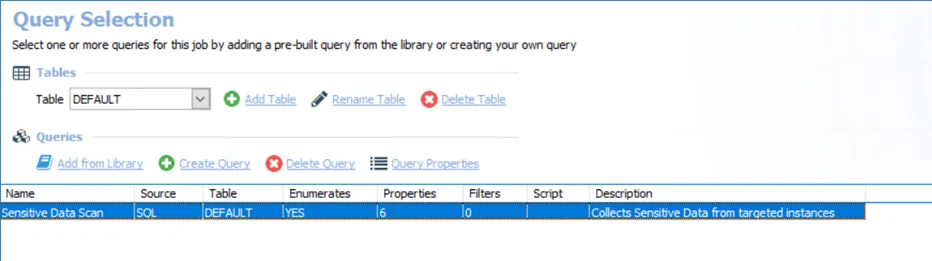
- Sensitive Data Scan — Collects sensitive data from targeted instances
Analysis Task for 2-AzureSQL_SensitiveDataScan Job
Navigate to the Databases > 0.Collection > AzureSQL > 2–AzureSQL_SensitiveDataScan > Configure node and select Analysis to view the analysis task.
CAUTION: Do not modify or deselect the selected analysis task(s). The analysis tasks are preconfigured for this job.
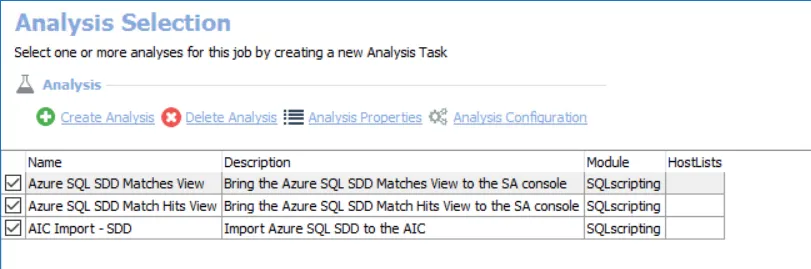
The default analysis tasks are:
- Azure SQL SSD Matches View — Brings the Azure SQL SSD Matches View to the SA console
- Azure SQL SSD Match Hits View — Brings the Azure SQL SSD Match Hits View to the SA Console
- AIC Impot SSD — Imports Azure SQL SSD to the AIC