MongoDB Solution
Data privacy and security is quickly evolving to be on equal footing with traditional security measures focused on the network, hardware, or software the data is contained within. Organizations aligning to concepts like Data-Centric Audit and Protection (DCAP) as defined by Gartner, or the requirements of strict compliance regulations like EU GDPR, are looking to implement processes that help them understand where sensitive data is stored, who or what is leveraging their privileges to access the data, and how each database has been configured.
As part of Stealthbits comprehensive Data Access Governance suite for structured and unstructured data, Access Analyzer for MongoDB automates the process of understanding where MongoDB databases exist and provides an overview of the MongoDB environment in order to answer questions around data access:
- Who has access to your data?
- Where is sensitive data being stored?
With visibility into every corner of MongoDB, organizations can proactively highlight and prioritize risks to sensitive data. Additionally, organizations can automate manual, time-consuming, and expensive processes associated with compliance, security, and operations to easily adhere to best practices that keep MongoDB Server safe and operational.
Supported Platforms
- MongoDB 5.0
- MongoDB 6.0
- MongoDB 7.0
- Windows and Linux distributions supported by MongoDB
Requirements, Permissions, and Ports
See the Target MongoDB Requirements, Permissions, and Ports topic for additional information.
Sensitive Data Discovery Considerations
If running Sensitive Data Discovery (SDD) scans, it will be necessary to increase the minimum amount of RAM. Each thread requires a minimum of 2 additional GB of RAM per host. For example, if the job is configured to scan 8 hosts at a time , then an extra 16 GB of RAM are required (8x2=16).
By default, the job is configured to use 10 threads, which can be adjusted based on available resources on the Access Analyzer server.
The appropriate JDK (Java) version for Sensitive Data Discovery is installed on the server. The JDK deployed is prepackaged and does not require any configuration; it has been preconfigured to work with Access Analyzer and should never be customized through Java. It will not conflict with other JDKs or Java Runtimes in the same environment.
Location
The Structured Sensitive Data Discovery License is required to run the MongoDB Solution. The MongoDB Solution can be installed from the Access Analyzer Instant Job Wizard. Once it has been installed into the Jobs tree, navigate to the solution: Jobs > Databases > MongoDB.
The 0.Collection Job Group scans MongoDB instances on the target hosts, and collects configuration and sensitive data. The other job groups analyze the collected data and generate reports.
The Database Solution license includes all supported database platforms supported by Access Analyzer. Additionally, Sensitive Data Discovery enables the solution to search database content for sensitive data.
Job Groups
The Access Analyzer MongoDB Solution Set is a set of pre-configured jobs and reports that provides visibility into MongoDB Sensitive Data.
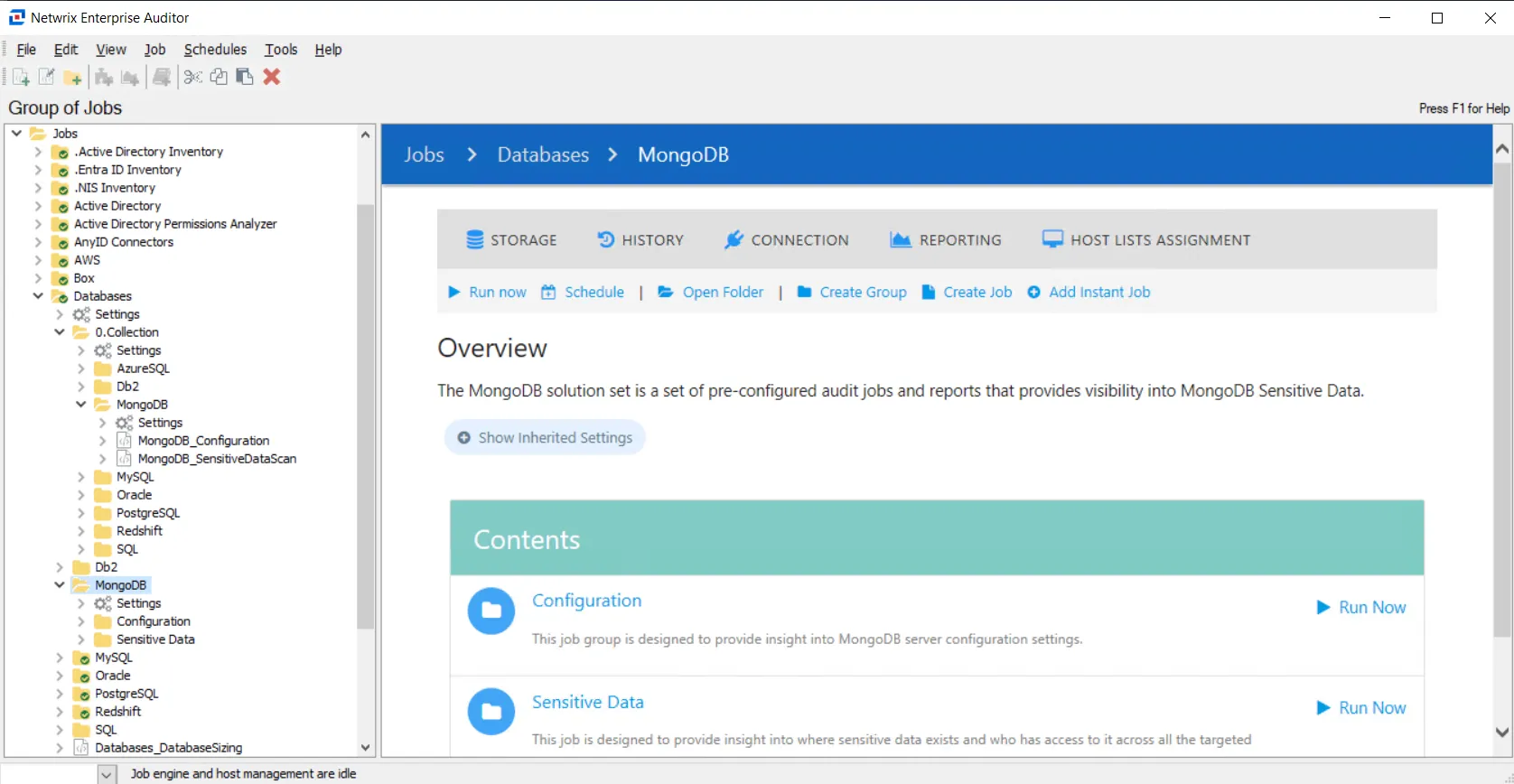
The following job groups comprise the MongoDB Solution:
- 0.Collection Job Group — Collects high level summary information from targeted MongoDB Servers. This information is used by other jobs in the MongoDB Solution Set for further analysis and producing respective reports.
- Analysis Tasks for the MongoDB_Database_Sizing Job — Provides insight into MongoDB server configuration settings
- Sensitive Data > MongoDB_SensitiveData Job — Provides insight into where sensitive data exists and who has access to it across all the targeted MongoDB databases