Oracle_RemoteOSAuthentication Job
The Oracle_RemoteOSAuthentication Job is designed to discover if remote OS authentication is enabled for the targeted Oracle database servers.
Analysis Tasks for the Oracle_RemoteOSAuthentication Job
Navigate to the Jobs > Databases > Oracle > 4.Configuration > Oracle_RemoteOSAuthentication > Configure node and select Analysis to view the analysis tasks.
CAUTION: Do not modify or deselect the selected analysis tasks. The analysis tasks are preconfigured for this job.
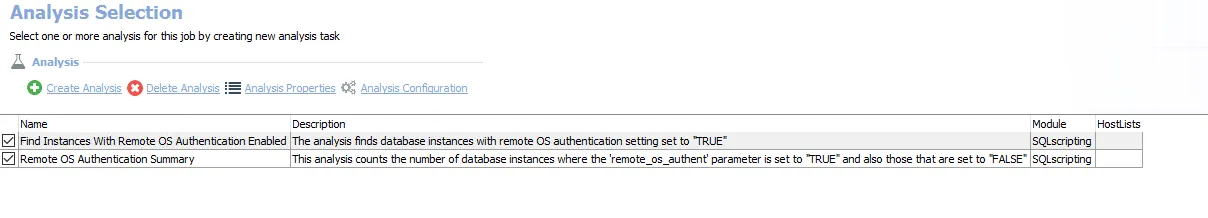
The default analysis tasks are:
- Find Instances With Remote OS Authentication Enabled – Finds database instances with remote OS authentication setting set to “TRUE”. Creates the SA_Oracle_RemoteAuthenticationEnabled_Details table accessible under the job’s Results node.
- Remote OS Authentication Summary – Counts the number of database instances where the ‘remote_os_authent’ parameter is set to “TRUE” and also those that are set to “FALSE”. Creates the SA_Oracle_RemoteOSAuthentication_Summary table accessible under the job’s Results node.
In addition to the tables and views created by the analysis task, the Oracle_RemoteOSAuthentication Job produces the following pre-configured report.
| Report | Description | Default Tags | Report Elements |
|---|---|---|---|
| Oracle Remote OS Authentication | This report shows the number of instances that have remote_os_auth parameter set to “TRUE” | None | This report is comprised of two elements: - Pie Chart – Displays remote OS authentication - Table – Provides information on remote OS authentication details |