SQL_SecurityAssessment Job
The SQL_SecurityAssessment Job summarizes and categorizes security findings into HIGH, MEDIUM, LOW, and NO FINDINGS categories based on severity.
Special Dependencies
One or more of the following jobs or job groups must be run to produce results:
- 0.Collection > SQL Job Group
- SQL_PasswordIssues Job
- SQL_RoleMembers Job
- SQL_PublicPermissions Job
- 5.Sensitive Data Job Group
- Privileged Accounts Job Group
- Privileged Accounts Job Group
Only information collected from jobs/groups being run will produce findings.
Analysis Task for the SQL_SecurityAssessment Job
Navigate to the SQL > SQL_SecurityAssesment > Configure node and select Analysis to view the analysis task.
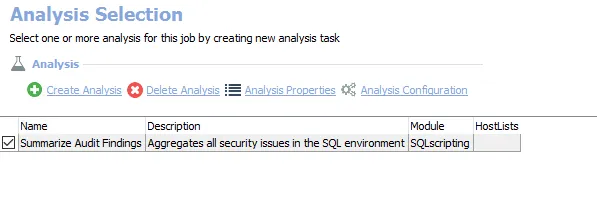
The default analysis task is:
- Summarize Audit Findings – Pulls data from tables created by the jobs and job groups throughout the SQL Solution to provide a summary of results in the SQL Security Assessment report
In addition to the tables and views created by the analysis task, the SQL_SecurityAssessment Job produces the following pre-configured report.
| Report | Description | Default Tags | Report Elements |
|---|---|---|---|
| SQL Security Assessment | This report summarizes security related results from the SQL solution set. | Security Assessment | This report is comprised of four elements: - Table – Provides details on the scope of the audit of the SQL Solution set - Pie Chart – Displays job findings by severity - Table – Displays findings by category and provides details on the SQL_SecurityAssessment job results |