Recommended Configurations for the Exchange Solution
Each job group within the Exchange Solution has its own Recommended Configurations topic. See the relevant topic for specific information on job group settings and recommended schedule frequency.
- Recommended Configurations for the 1. HUB Metrics Job Group
- Recommended Configurations for the 2. CAS Metrics Job Group
- Recommended Configurations for the 3. Databases Job Group
- Recommended Configurations for the 4. Mailboxes Job Group
- Recommended Configurations for the 5. Public Folders Job Group
- Recommended Configurations for the 6. Distribution Lists Job Group
- Recommended Configurations for the 7. Sensitive Data Job Group
- Recommended Configurations for the 8. Exchange Online Job Group
ExchangePS Data Collector & Client Access Server
A Client Access Server (CAS) name is required for the ExchangePS Data Collector. When targeting Exchange 2013 or 2016, it is possible for the Settings > Exchange node to have been configured with a web address instead of a CAS.
-
Exchange 2010 Servers – Uses the CAS server set in the global configuration (Settings > Exchange node)
-
Exchange 2013 & 2016 – May require a CAS name set in the ExchangePS Data Collector configuration:
- If the Settings > Exchange node was configured for MAPI over HTTP, then a CAS server name was supplied and that is used by the ExchangePS Data Collector
- If the Settings > Exchange node was configured for MAPI over HTTPS, then the global configuration has a web address instead of an actual server. Therefore, each query requires the CAS server to be set as the specific server on the Category page.
Follow the steps to supply a CAS name for data collection.
Step 1 – Navigate to the job’s Configure node and select Queries.
Step 2 – In the Query Selection view, click Query Properties. The Query Properties window opens.
Step 3 – Select the Data Source tab, and click Configure. The ExchangePS Data Collector Wizard opens.
Unless otherwise indicated within the job group section, do not make changes to other wizard pages as they have been pre-configured for the purpose of the job.
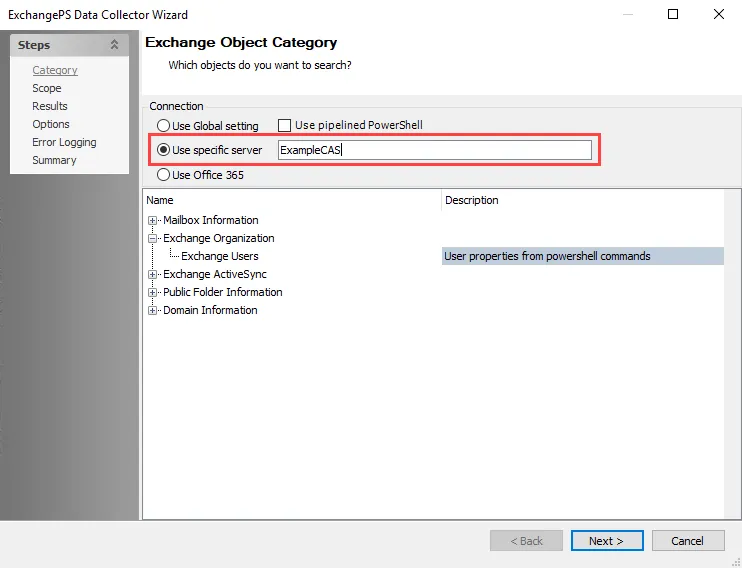
Step 4 – On the Category page, select the Use specific server option and enter the CAS name in the text box. See the ExchangePS: Category topic for additional information.
Step 5 – Navigate to the Summary page. Click Finish.
The job now successfully targets Exchange 2013 and 2016 environments.