Least Privileged Access > FS_LeastPrivilegedAccess Job
The FS_LeastPrivilegedAccess job is designed to report on activity event information that can assist in identifying least privilege from targeted file servers. It identifies where trustees are not leveraging their permissions to resources from targeted file servers. Requires Access Auditing component data collection.
The FS_LeastPrivilegedAccess job is located in the Least Privileged Access job group.
Analysis Tasks for the FS_LeastPrivilegedAccess Job
View the analysis tasks by navigating to the FileSystem > 5.Activity > Least Privileged Access > FS_LeastPrivilegedAccess > Configure node and select Analysis.
CAUTION: Do not modify or deselect the selected analysis tasks. The analysis tasks are preconfigured for this job.
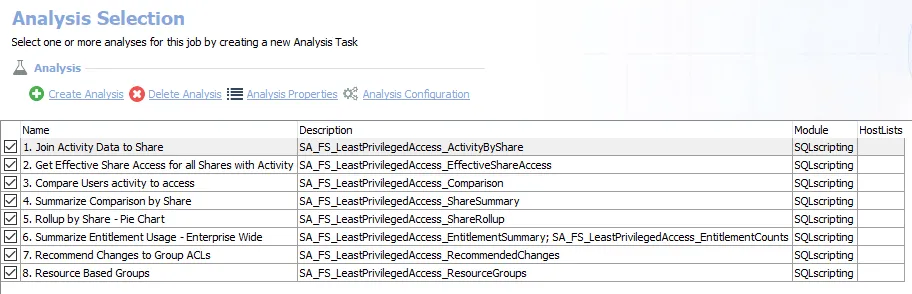
The following analysis tasks are selected by default:
-
- Join Activity Data to Share – Creates the SA_FS_LeastPrivilegedAccess_ActivityByShare table accessible under the job’s Results node
-
- Get Effective Share Access for all Shares with Activity – Creates the SA_FS_LeastPrivilegedAccess_EffectiveShareAccess table accessible under the job’s Results node
-
- Compare Users activity to access – Creates the SA_FS_LeastPrivilegedAccess_Comparision table accessible under the job’s Results node
-
- Summarize Comparison by Share – Creates an interim processing table in the database for use by downstream analysis and report generation
-
- Rollup by Share - Pie Chart – Creates an interim processing table in the database for use by downstream analysis and report generation
-
- Summarize Entitlement Usage - Enterprise Wide – Creates interim processing tables in the database for use by downstream analysis and report generation
-
- Recommend Changes to Group ACLs – Creates the SA_FS_LeastPrivilegedAccess_RecommendedChanges table accessible under the job’s Results node
-
- Resource Based Groups – Creates the SA_FS_LeastPrivilegedAccess_ResourceGroups table accessible under the job’s Results node
In addition to the tables and views created by the analysis tasks, the FS_LeastPrivilegedAccess job produces the following pre-configured reports:
| Report | Description | Default Tags | Report Elements |
|---|---|---|---|
| Overprovisioning Risk by Share | This report identifies shares with the largest amount of unutilized entitlements and assigns a risk rating to each one. | GDPR SOX HIPAA PCI-DSS GLBA ITAR FERPA FISMA ISO27001 | This report is comprised of two elements: - Pie Chart – Displays shares by overprovisioning risk - Table – Provides details on shares by overprovisioning risk |
| Overprovisioning Summary | This report shows the percentage of all entitlements which are being used. An entitlement refers to one user's access to one folder. | GDPR SOX HIPAA PCI-DSS GLBA ITAR FERPA FISMA ISO27001 | This report is comprised of two elements: - Pie Chart – entitlements by level of usage - Table – Provides details on entitlements |
| Remediation | If all members of a group are not using their full access, then modification to group permissions on the share will be suggested here. | None | This report is comprised of one element: - Table – Provides details on recommended changes to permissions |