FS_AdminActvity Job
The FS_AdminActivity job is designed to report on administrator related activity event information from targeted file servers.
Analysis Tasks for the FS_AdminActivity Job
View the analysis tasks by navigating to the FileSystem > 5.Activity > Security > FS_AdminActivity > Configure node and select Analysis.
CAUTION: Do not modify or deselect the selected analysis tasks. The analysis tasks are preconfigured for this job.
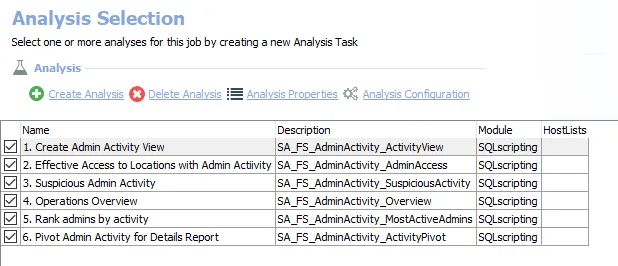
The following analysis tasks are selected by default:
-
- Create Admin Activity View – Creates an interim processing view in the database for use by downstream analysis and report generation
-
- Effective Access to Locations with Admin Activity – Creates an interim processing table in the database for use by downstream analysis and report generation
-
- Suspicious Admin Activity – Creates the SA_FS_AdminActivity_SuspiciousActivity table accessible under the job’s Results node
-
- Operations Overview – Creates an interim processing table in the database for use by downstream analysis and report generation
-
- Rank admins by activity – Creates an interim processing table in the database for use by downstream analysis and report generation
-
- Pivot Admin Activity for Details Report – Creates an interim processing table in the database for use by downstream analysis and report generation
In addition to the tables and views created by the analysis tasks, the FS_AdminActivity job produces the following pre-configured reports:
| Report | Description | Default Tags | Report Elements |
|---|---|---|---|
| Administrator Activity Details | This report shows the details of administrator activity on file shares. | None | This report is comprised of one element: - Table – Provides details on last 30 days of administrator activity |
| Administrator Activity Overview | This report identifies the types of actions administrators are performing across your network. | None | This report is comprised of two elements: - Pie Chart – Displays last 30 days of administrator activity - Table – Provides details on types of actions |
| Most Active Administrators | This report ranks administrators by number of shares they have activity in. | None | This report is comprised of two elements: - Bar Chart – Displays last 30 days of administrator activity - Table – Provides details on administrator activity |
| Suspicious Admin Activity | This report highlights all administrator reads in shares where they do not have access. | GDPR SOX HIPAA PCI-DSS GLBA ITAR FERPA FISMA ISO27001 | This report is comprised of one element: - Table – Provides details on last 30 days of administrator activity |