FS_NotifyOwners Job
The FS_NotifyOwners job is comprised of the SendMail action module that uses the data collected by the FileSystem > Cleanup > 1. Cleanup Assessment > FS_CleanupAssessment job to contact owners of shares containing data for which cleanup is pending.
Action Tasks for the FS_NotifyOwners Job
Navigate to the FileSystem > Cleanup > 2. Notify > FS_NotifyOwners > Configure node and select Actions to view the action tasks.
CAUTION: Do not enable the action unless it is required. Disable the action after execution to prevent making unintended and potentially harmful changes to Active Directory.
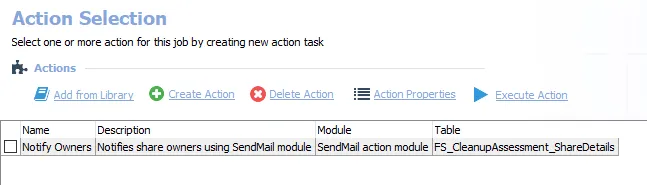
The following action task is deselected by default.
- Notify Owners – Notifies share owners using SendMail module
Prior to running the FS_NotifyOwners job, it is necessary to select the Notify Owners task and configure the properties for the SendMail action module. See the Configure the FS_NotifyOwners Action topic for additional information.
Configure the FS_NotifyOwners Action
The recipients and the text of the email can be customized on the Properties page within the Send Mail Action Module Wizard. The 1. Cleanup Assessment > FS_CleanupAssessment Job must be run before the Send Mail Action Module Wizard can be opened. Follow these steps to customize the Notify Owners action task.
Step 1 – Navigate to the job’s Configure node and select Actions.
Step 2 – In the Action Selection view, select the desired action task and click Action Properties to view the Action Properties page.
Step 3 – Click Configure Action to open the Send Mail Action Module Wizard.
Remember, the FS_CleanupAssessment job must be run before the Send Mail Action Module Wizard can be opened.
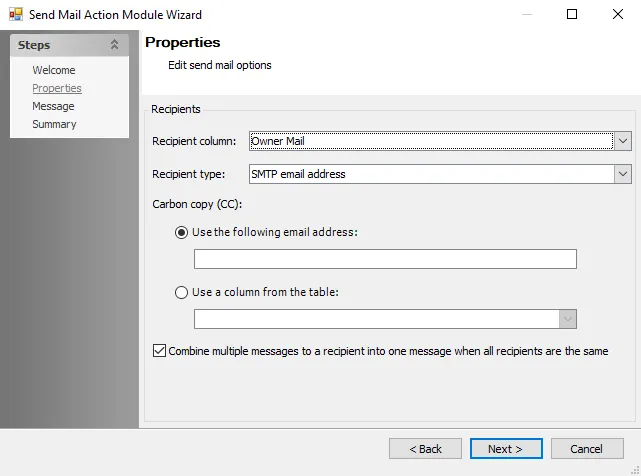
Step 4 – On the Properties page, customize the following fields:
-
Carbon copy (CC) – Add the recipient emails within this field
NOTE: Email recipients may also be added within the Notification node under the Global Settings pane.
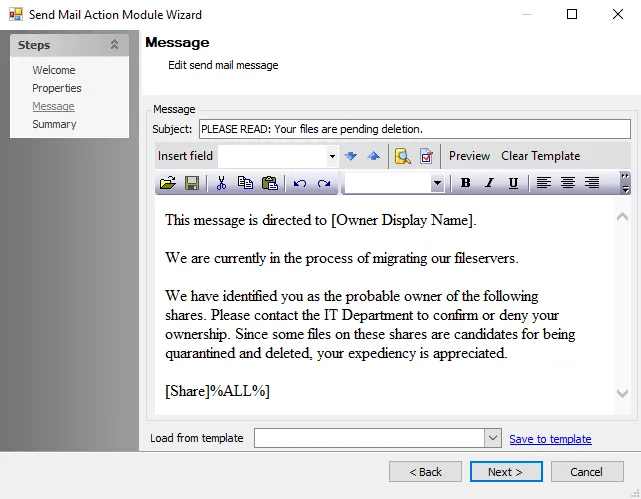
Step 5 – On the Message page, customize the following fields:
- Subject – Enter text for the display line on delivered emails
- Text Entry Box – Enter text to display on the body of each email
Step 6 – Navigate to the Summary page, click Finish to save any setting modifications or click Cancel if no changes were made. Then click OK to close the Send Mail Action Module Wizard.
The action task has been customized. It can now be selected and run as part of the FS_NotifyOwners job.