FS_QuarantineData Job
The FS_QuarantineData job is designed to quarantine files subject to be cleaned up.
Action Tasks for the FS_QuarantineData Job
Navigate to the FileSystem > Cleanup > 3. Quarantine > FS_QuarantineData > Configure node and select Actions to view the action tasks.
CAUTION: Do not enable the actions unless they are required. Disable the actions after execution to prevent making unintended and potentially harmful changes to Active Directory.
CAUTION: Do not modify the action tasks. The action tasks are preconfigured for this job.
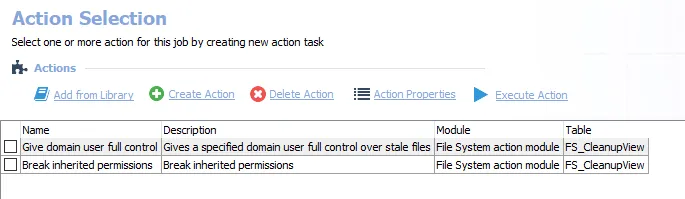
The following action tasks are deselected by default:
- Give domain user full control – Gives a specified domain user full control over stale files
- Break inherited permissions – Breaks inherited permissions
Prior to running the FS_QuarantineData job, it is necessary to select the Give domain user full control or Break inherited permissions task to perform an action.