3-FSAA Exceptions Job
The 3-FSAA Exceptions job does not use the FSAA Data Collector. Instead it runs analysis on the data returned by the Access Auditing collection jobs to identify potential security concerns.
Parameter Configuration
The Configuration section on a Job's overview page allows you to easily modify any customizable parameters used by analysis tasks in the job. See the Parameter Configuration topic for instructions on how to edit parameters on a job overview page.
The 3-FSAA Exceptions job has the following customizable parameter:
- Well Known high risk SIDS – Add any additional custom SIDS, but do not remove the default SIDS.
See the Analysis Tasks for the 3-FSAA Exceptions Job topic for additional information.
Analysis Tasks for the 3-FSAA Exceptions Job
View the analysis tasks by navigating to the FileSystem > 0.Collection > 3-FSAA Exceptions > Configure node and select Analysis.
CAUTION: Most of these analysis tasks are preconfigured and should not be modified and or deselected. While it is possible to deselect particular tasks as specified, it is not recommended.
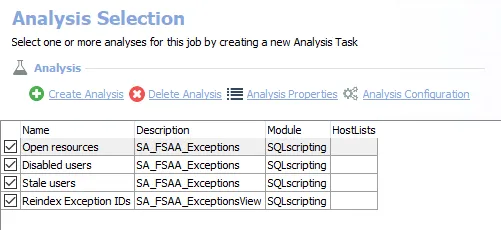
The following analysis tasks are selected by default:
-
Open resources – Any folders that are openly accessible through file shares. Can be deselected if open resource information is not desired.
- Well known high risk SIDS have been set in the
#SIDSparameter. Do not remove these, but additional custom SIDS can be added. See the Configure the Customizable Parameters in an Analysis Task topic for additional information.
- Well known high risk SIDS have been set in the
-
Disabled users – Any folders where disabled users have been granted access
- Can be deselected if disabled user information is not desired
-
Stale users – Any folders where stale users have been granted access. Stale users are user who have not logged in for more than 120 days.
- Can be deselected if stale user information is not desired
-
Reindex Exception IDs – Displays views within the Results node of the Access Analyzer Console