3-FSAC Exceptions Job
The 3-FSAC Exceptions job is designed to analyze collected access information for exceptions.
Parameter Configuration
The Configuration section on a Job's overview page allows you to easily modify any customizable parameters used by analysis tasks in the job. See the Parameter Configuration topic for instructions on how to edit parameters on a job overview page.
The 3-FSAC Exceptions job has many customizable parameters. See the Customizable Analysis Tasks for the 3-FSAC Exceptions Job topic for information on these.
Analysis Tasks for the 3-FSAC Exceptions Job
View the analysis tasks by navigating to the FileSystem > 0.Collection > 3-FSAC Exceptions > Configure node and select Analysis.
CAUTION: Do not modify or deselect the selected analysis tasks. The analysis tasks are preconfigured for this job.
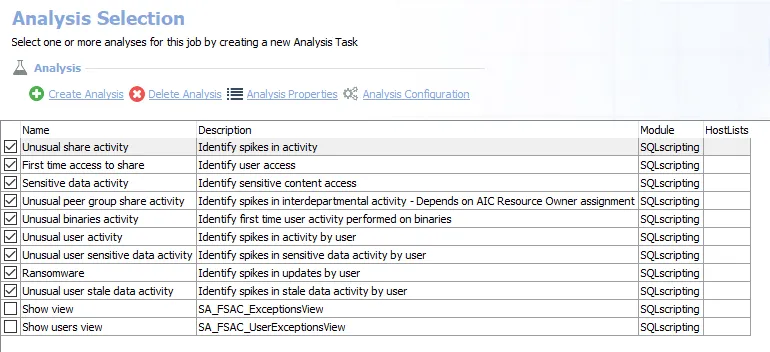
The following analysis tasks are selected by default:
- Unusual share activity – Share exceptions for unusual volumes (spikes) of activity
- First time access to share – Recent share access by users for the first time
- Sensitive data activity – Recent access to sensitive content
- Unusual peer group share activity – Spikes in interdepartmental activity
- Unusual binaries activity – First time user activity performed on binaries
- Unusual user activity – Spikes in activity by user
- Unusual user sensitive data activity – Spikes in sensitive data activity by user
- Ransomware – Spikes in updates by user
- Unusual user stale data activity – Spikes in stale data activity by user
While it is possible to deselect particular tasks as specified, it is not recommended. The following analysis tasks are deselected by default:
- Show view – Displays the SA_FSAC_ExceptionsView within the Results node of the Access Analyzer Console
- Show users view – Displays the SA_FSAC_UserExceptionsView within the Results node of the Access Analyzer Console
Customizable Analysis Tasks for the 3-FSAC Exceptions Job
Customizable parameters enable users to set the values used for classification during the job’s analysis. The 3-FSAC Exceptions job contains the following customizable parameters:
| Analysis Task | Customizable Parameter Name | Default Value | Value Indicates |
|---|---|---|---|
| Unusual share activity | @WEEKS | 3 | Minimum data points required for analysis |
| Unusual share activity | @THROWAWAY | 1 | When calculating averages throw away the top N% |
| Unusual share activity | @EVENTS | 10 | Minimum amount of events for operations exception |
| Unusual share activity | @PEOPLE | 10 | Minimum amount of people for user activity exception |
| Unusual share activity | @FILES | 10 | Minimum amount of files for resource count exception |
| Unusual share activity | @DAYS | 7 | Amount of days to generate exceptions for from today |
| Unusual share activity | @EVENTSTDDEVS | 3 | Multiples of standard deviation required to be an operation count exception |
| Unusual share activity | @TRUSTEESTDDEVS | 3 | Multiples of standard deviation required to be a user volume exception |
| Unusual share activity | @FILESTDDEVS | 3 | Multiples of standard deviation required to be a file activity volume exception |
| First time access to share | @DAYS | 7 | Amount of days to generate exceptions for from today |
| First time access to share | @MINDAYS | 30 | minimum amount of days a share needs to determine access |
| Sensitive data activity | @DAYS | 7 | Amount of days to generate exceptions for from today |
| Unusual peer group share activity | @WEEKS | 3 | Minimum data points required for analysis |
| Unusual peer group share activity | @THROWAWAY | 1 | When calculating averages throw away the top N% |
| Unusual peer group share activity | @EVENTS | 10 | Minimum amount of events for operations exception |
| Unusual peer group share activity | @FILES | 10 | Minimum amount of files for resource count exception |
| Unusual peer group share activity | @DAYS | 7 | Amount of days to generate exceptions for from today |
| Unusual peer group share activity | @EVENTSTDDEVS | 3 | Multiples of standard deviation required to be an operation count exception |
| Unusual peer group share activity | @FILESTDDEVS | 3 | Multiples of standard deviation required to be a file activity volume exception |
| Unusual binaries activity | @DATE_CUTOFF | 7 | From the current time, how many days to look back when considering exceptions |
| Unusual user activity | @WEEKS | 3 | Minimum data points required for analysis |
| Unusual user activity | @THROWAWAY | 1 | When calculating averages throw away the top N% |
| Unusual user activity | @EVENTS | 10 | Minimum amount of events for operations exception |
| Unusual user activity | @SHARES | 10 | Minimum amount of shares for share activity exception |
| Unusual user activity | @FILES | 10 | Minimum amount of files for resource count exception |
| Unusual user activity | @DAYS | 7 | Amount of days to generate exceptions for from today |
| Unusual user activity | @EVENTSTDDEVS | 3 | Multiples of standard deviation required to be an operations exception |
| Unusual user activity | @GATESTDDEVS | 3 | Multiples of standard deviation required to be a share exception |
| Unusual user activity | @FILESTDDEVS | 3 | Multiples of standard deviation required to be a resource count exception |
| Unusual user sensitive data activity | @WEEKS | 3 | Minimum data points required for analysis |
| Unusual user sensitive data activity | @THROWAWAY | 1 | When calculating averages throw away the top N% |
| Unusual user sensitive data activity | @EVENTS | 10 | Minimum amount of events for operations exception |
| Unusual user sensitive data activity | @SHARES | 10 | Minimum amount of shares for share activity exception |
| Unusual user sensitive data activity | @FILES | 10 | Minimum amount of files for resource count exception |
| Unusual user sensitive data activity | @DAYS | 7 | Amount of days to generate exceptions for from today |
| Unusual user sensitive data activity | @EVENTSTDDEVS | 3 | Multiples of standard deviation required to be an operations exception |
| Unusual user sensitive data activity | @GATESTDDEVS | 3 | Multiples of standard deviation required to be a share exception |
| Unusual user sensitive data activity | @FILESTDDEVS | 3 | Multiples of standard deviation required to be a resource count exception |
| Ransomware | @WEEKS | 3 | Minimum data points required for analysis |
| Ransomware | @THROWAWAY | 1 | When calculating averages throw away the top N% |
| Ransomware | @EVENTS | 10 | Minimum amount of events for operations exception |
| Ransomware | @SHARES | 10 | Minimum amount of shares for share activity exception |
| Ransomware | @FILES | 10 | Minimum amount of files for resource count exception |
| Ransomware | @DAYS | 7 | Amount of days to generate exceptions for from today |
| Ransomware | @EVENTSTDDEVS | 3 | Multiples of standard deviation required to be an operations exception |
| Ransomware | @GATESTDDEVS | 3 | Multiples of standard deviation required to be a share exception |
| Ransomware | @FILESTDDEVS | 3 | Multiples of standard deviation required to be a resource count exception |
| Unusual user stale data activity | @WEEKS | 3 | Minimum data points required for analysis |
| Unusual user stale data activity | @THROWAWAY | 1 | When calculating averages throw away the top N% |
| Unusual user stale data activity | @EVENTS | 10 | Minimum amount of events for operations exception |
| Unusual user stale data activity | @SHARES | 10 | Minimum amount of shares for share activity exception |
| Unusual user stale data activity | @FILES | 10 | Minimum amount of files for resource count exception |
| Unusual user stale data activity | @DAYS | 7 | The amount of days to generate exceptions for from today |
| Unusual user stale data activity | @EVENTSTDDEVS | 3 | Multiples of standard deviation required to be an operations exception |
| Unusual user stale data activity | @GATESTDDEVS | 3 | Multiples of standard deviation required to be a share exception |
| Unusual user stale data activity | @FILESTDDEVS | 3 | Multiples of standard deviation required to be a resource count exception |
| Unusual user stale data activity | @STALETHRESHOLD | 365 | Number of days after which resources are considered stale |
See the Configure the Customizable Parameters in an Analysis Task topic for additional information on modifying analysis parameters.