0-FSDFS System Scans Job
The 0-FSDFS System Scans job enumerates a list of all root and link targets in the distributed file system and creating a dynamic host list that will be used by the components.
Query for the 0-FSDFS System Scans Job
The DFS System Scan Query uses the FSAA Data Collector and has been preconfigured to use the DFS Scan Category.
CAUTION: Do not modify the query. The query is preconfigured for this job.
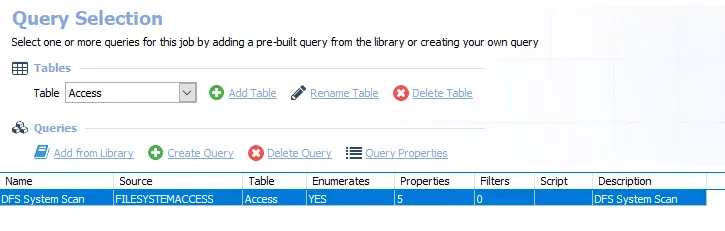
- DFS System Scan – Scans the DFS System
Analysis Tasks for the 0-FSDFS System Scans Job
View the analysis tasks by navigating to the FileSystem > 0.Collection > 0-FSDFS System Scans > Configure node and selecting Analysis.
CAUTION: Do not modify or deselect the selected analysis tasks. The analysis tasks are preconfigured for this job.
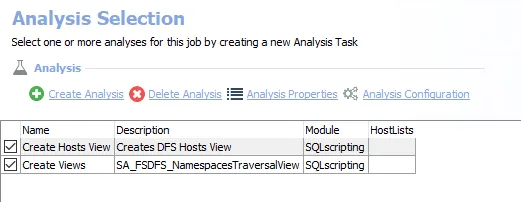
The following analysis tasks are selected by default:
- Create Hosts View – Creates the 0-FSDFS_System_HostView visible through the Results node that contains the dynamic host list
- Create Views – Creates the FSDFS_NamespacesTraversalView visible through the Results node that contains expansion of all the scanned namespaces