SP_HighRiskPermissions Job
The SP_HighRiskPermissions Job identifies where Authenticated Users, Everyone Except External Users, Anonymous Logon, or Domain users have been directly assigned permissions
Analysis Tasks for the SP_HighRiskPermissions Job
Navigate to the Jobs > SharePoint > 1.Direct Permissions > SP_HighRiskPermissions > Configure node and select Analysis to view the analysis tasks.
CAUTION: Do not modify or deselect the selected analysis tasks. The analysis tasks are preconfigured for this job.
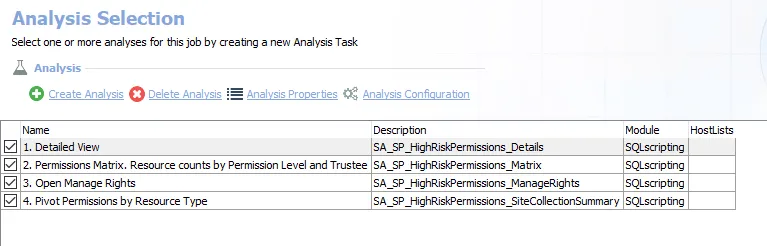
The default analysis tasks are:
-
- Detailed View – Creates the SA_SP_HighRiskPermissions_Details table accessible under the job’s Results node
-
- Permissions Matrix. Resource counts by Permission Level and Trustee – Creates the SA_SP_HighRiskPermissions_Details table (SP_HighRiskPermissions_Matrix) accessible under the job’s Results node
- 3.Open Manage Rights – Creates the SA_SP_HighRiskPermissions_ManageRights table accessible under the job’s Results node
-
- Pivot Permissions by Resource Type – Creates the SA_SP_HighRiskPermissions_SiteCollectionSummary table accessible under the job’s Results node
In addition to the tables created by the analysis tasks which display information on open resources from directly applied permissions, the SP_HighRiskPermissions Job produces the following pre-configured report:
| Report | Description | Default Tags | Report Elements |
|---|---|---|---|
| High Risk Permissions | This report shows permissions of Authenticated Users, Anonymous Logon, or Domain users. Applying these trustees to permissions may inadvertently open security holes. | GDPR, SOX, HIPAA, PCI-DSS, GLBA, ITAR, FERPA, FISMA, ISO27001 | This report is comprised of three elements: - Stacked Bar Chart – Displays Open Resources - Table – Provides details on resource counts by permissions and high risk trustees - Table – Provides details top resources with open manage rights |