SP_UnresolvedSIDs Job
This job identifies Unresolved SIDs that have permissions to any SharePoint resources. Unresolved SIDs can be safely cleaned up without affecting user access.
Analysis Tasks for the SP_UnresolvedSIDs Job
Navigate to the Jobs > SharePoint > 1.Direct Permissions > SP_UnresolvedSIDs > Configure node and select Analysis to view the analysis tasks.
CAUTION: Do not modify or deselect the selected analysis tasks. The analysis tasks are preconfigured for this job.
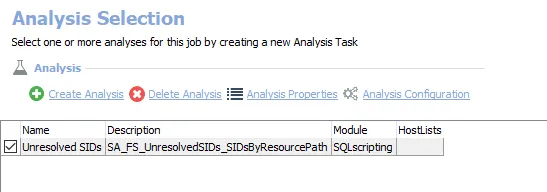
They need to remain in the default order:
-
- Create Function – Creates an interim processing table in the database for use by downstream analysis and report generation
-
- Find Unresolved SID ACLs – Creates the SA_SP_UnresolvedSIDs_DirectPermissions table accessible under the job’s Results node
-
- Find Affected Resource Count per SID – Creates the SA_SP_UnresolvedSIDs_ResourceCount table accessible under the job’s Results node
-
- Rank Resources by SID Count – Creates the SA_SP_UnresolvedSIDs_DirectPermissions table accessible under the job’s Results node
In addition to the tables created by the analysis tasks which display direct permissions for unresolved SIDs, the SP_UnresolvedSIDs Job produces the following pre-configured report:
| Report | Description | Default Tags | Report Elements |
|---|---|---|---|
| Unresolved SID Permissions | Unresolved SIDs can be safely cleaned up without affecting user access. | None | This report is comprised of three elements: - Bar Chart – Displays top 5 unresolved SIDs by affected resources - Table – Provides details on resources with unresolved SIDs applied - Table – Provides details on unresolved SIDs by affected resources |