SP_TrusteeAudit Job
The SP_TrusteeAudit Job runs analysis tasks and generates a report on effective access of specified trustees. This job provides functionality similar to the Access Information Center by allowing scoped audits of user access across the targeted SharePoint environment.
Analysis Tasks for the SP_TrusteeAudit Job
Navigate to the Jobs > SharePoint > Effective Access Audits > SP_TrusteeAudit > Configure node and select Analysis to view the analysis tasks.
CAUTION: Do not modify or deselect the selected analysis tasks. The analysis tasks are preconfigured for this job.
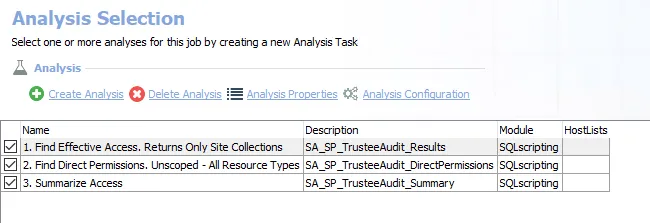
The default analysis tasks are:
-
- Find Effective Access. Returns Only Site Collections – Creates the SA_SP_TrusteeAudit_Results table accessible under the job’s Results node
-
- Find Direct Permissions. Unscoped - All Resource Types – Creates the SA_SP_TrusteeAudit_DirectPermissions table accessible under the job’s Results node
-
- Summarize Access – Creates an interim processing table in the database for use by downstream analysis and report generation
In addition to the tables created by the analysis tasks which display effective access for the specified trustees, the SP_TrusteeAudit Job produces the following pre-configured report:
| Report | Description | Default Tags | Report Elements |
|---|---|---|---|
| Site Collection Access | This report shows what site collections a domain user has effective and direct access to. Audited users are scoped in the SP_TrusteeAccess job. | None | This report is comprised of three elements: - Table – Provides user summary details - Table – Provides details on site collections with effective access - Table – Provides details on direct permissions |