SharePoint Solution
The SharePoint Solution is a comprehensive set of audit jobs and reports which provide the information every administrator needs regarding SharePoint on-premises and SharePoint Online infrastructure, configuration, performance, permissions, required ports, and effective rights. The Access Auditing and Sensitive Data Discovery Auditing components of this solution can target both SharePoint on-premises and SharePoint Online. The Activity Auditing components of this solution can only target SharePoint on-premises.
Supported Platforms
-
SharePoint Online® (Agent-less mode scans only)
-
OneDrive® for Business (Access Auditing and/or Sensitive Data Discovery Auditing for Agent-less mode scans only)
-
SharePoint® 2019
-
SharePoint® 2016
-
SharePoint® 2013
Requirements, Permissions, and Ports
-
Permissions vary based on the Scan Mode selected and target environment. See the SharePoint Support topic for additional information.
-
Ports vary based on the Scan Mode selected and target environment. See the SharePoint Scan Options topic for additional information.
You can use the SP_RegisterAzureAppAuth instant job to make the configuration for SharePoint Online easier. This job registers the necessary Microsoft Entra ID application and provisions it with the required permissions. See the SP_RegisterAzureAppAuth Job topic for additional information.
Sensitive Data Discovery Considerations
If running Sensitive Data Discovery (SDD) scans, it will be necessary to increase the minimum amount of RAM. Each thread requires a minimum of 2 additional GB of RAM per host. For example, if the job is configured to scan 8 hosts at a time , then an extra 16 GB of RAM are required (8x2=16).
The appropriate JDK (Java) version for Sensitive Data Discovery is installed on the server. The JDK deployed is prepackaged and does not require any configuration; it has been preconfigured to work with Access Analyzer and should never be customized through Java. It will not conflict with other JDKs or Java Runtimes in the same environment.
Location
The SharePoint Solution requires a special Access Analyzer license. It can be installed from the Access Analyzer Instant Job Wizard. Once it has been installed into the Jobs tree, navigate to the solution: Jobs > SharePoint.
The 0.Collection Job Group collects the data. The other job groups and the SP_Overview Job run analysis on the collected data and generate reports.
SharePoint Job Groups
This SharePoint solution offers information on multiple aspects of an organization’s SharePoint on-premises and SharePoint Online environments. This solution is comprised of 10 sub-job groups and an overview job which collect, analyze, and report on data. The data collection is conducted by the SharePointAccess (SPAA) Data Collector. See the corresponding Standard Reference Tables & Views for the SPAA Data Collector topic for database table information.
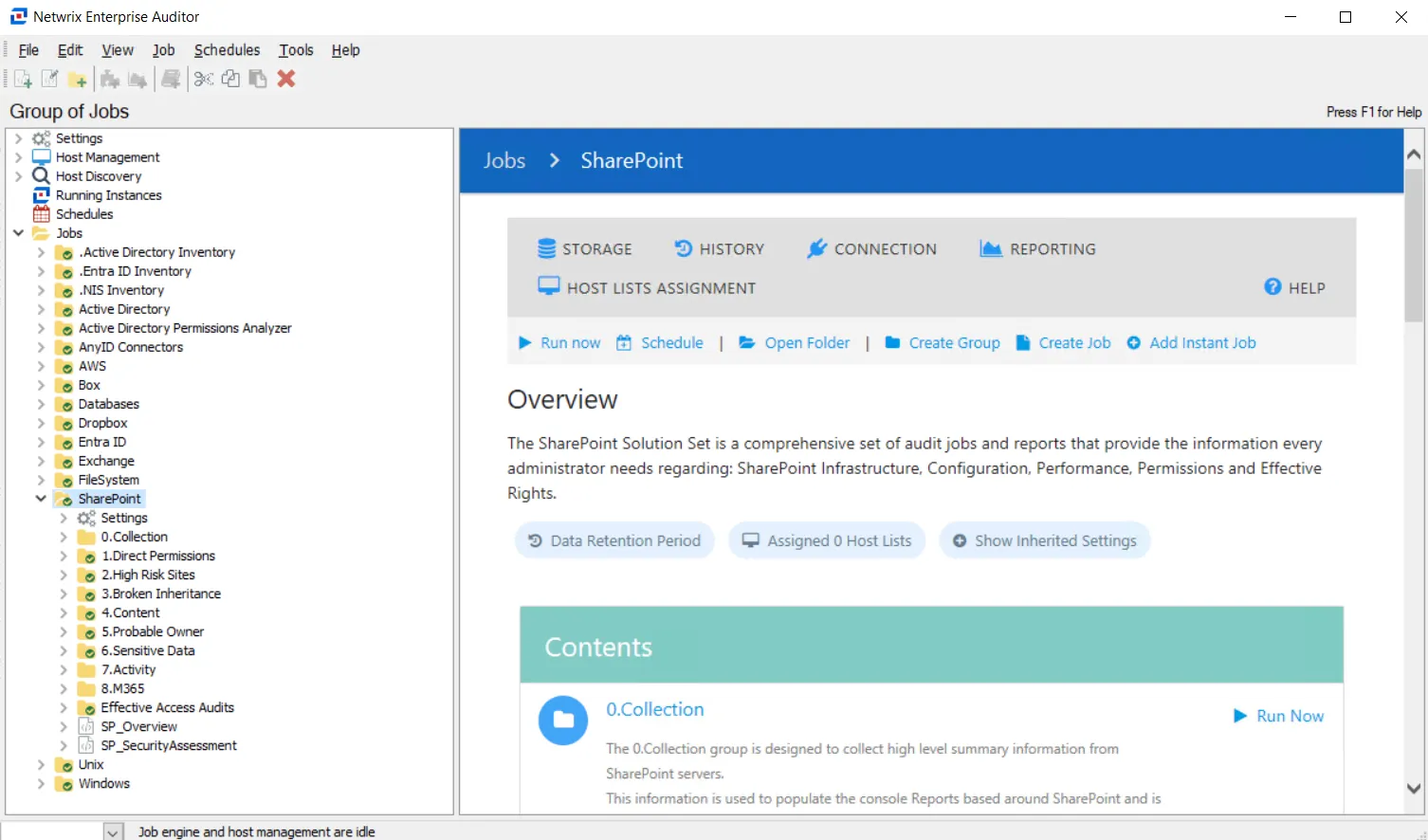
The following types of auditing can be conducted with the SharePoint Solution:
- SharePoint Access Auditing
- SharePoint Activity Auditing
- SharePoint Sensitive Data Discovery Auditing (SEEK)
Each type of auditing depends on specific jobs within the 0.Collection Job Group to collect the data and its corresponding analysis/reporting job groups. The Access Auditing components represent the core of the SharePoint Solution. However, the Sensitive Data Discovery Auditing components also collect the Access Auditing data; therefore it is not necessary to run both sets of collection jobs. The data collection query options for each type are explained within the 0.Collection Job Group section. Additionally, the corresponding analysis/reporting job groups are listed for each auditing type.
If intending to run two or all auditing types, see each auditing type section within the 0.Collection Job Group section for information on query options and requirements. It is recommended to first run the 0.Collection Job Group components in the default order for the desired auditing types to ensure successful data collection, and then to run the desired sub-groups for reports.
See the Recommended Configuration for the SharePoint Solution topic for additional information on frequency and job group settings.
The SharePoint Solution is available with the SharePoint Reports license feature and is comprised of the following job groups and jobs:
-
0.Collection Job Group – Designed to collect high level summary information from SharePoint servers. This information is used to populate the SMP Reports based around the SharePoint and is a requirement for the Access Information Center – SharePoint reports.
- This job group is available with the SharePoint license feature
-
1.Direct Permissions Job Group – Provides insight into how directly applied permissions are configured within the SharePoint environment. The group contains surface-level configuration settings that can quickly assess the SharePoint permission structure.
-
2.High Risk Sites > SP_OpenAccess Job – Provides insight into any high-risk repositories and high-risk data that may exist within an organization’s SharePoint environment. High risk data is effectively open to the entire organization through modification of SharePoint permissions to apply well known security principles such as NT AUTHORITY\Authenticated Users, Everyone, and Everyone Except External Users. This data must be monitored closely because of its exposure.
-
3.Broken Inheritance > SP_BrokenInheritance Job – Keeping track of directly applied permissions at mass is not realistic, this job is responsible for performing data analysis and generating SharePoint broken inheritance reports at the site level. This includes looking at site broken inheritance and the trustees who are assigned to those sites where inheritance is broken so that you can remove that access in favor of providing access via group membership.
-
4.Content Job Group – Provides insight into content stored across SharePoint farms in order to help more efficiently manage that content. It will provide information on the content taking up the most space, the content that has not been accessed for extended periods of time, and additional data describing SharePoint content and the configuration of the repositories such as lists and libraries which store that content.
-
5.Probable Owner > SP_ProbableOwner Job – Provides reports about probable ownership. The goal of this report is to help you either identify who most likely owns the SharePoint resource or at least someone who can tell you who does.
-
6.Sensitive Data > SP_SensitiveData Job – Highlights sensitive data identified across targeted SharePoint farms
- Requires Sensitive Data Discovery
-
7.Activity Job Group– Generates summary and detail reports of SharePoint activity on the specified sites. These reports can be used for identifying file, folder, and user related activity across your SharePoint environment.
-
8.M365 Job Group – Generates summary and detail reports of SharePoint Activity on the specified Teams sites. These reports can be used for identifying file, folder, and user related activity across your SharePoint environment.
-
Effective Access Audits Job Group – Returns reports identifying specific trustees’ effective access across the entire SharePoint environment
- Typically, this is run independently from the rest of the solution
-
SP_Overview Job – Provides an overview of the SharePoint environment, providing a high level view into what makes up your SharePoint environment and the types of security risks and toxic permissions found during scans