Timeout Parameter
A user session will end when the timeout parameter for inactivity has been reached, and the user will be logged out. By default this is set to 15 minutes.
NOTE: When accessing the Access Information Center through the Web Console, its timeout parameter value takes precedence over the Access Information Center timeout parameter value. See the Timeout Parameter for the Web Console topic of the Netwrix Access Analyzer Documentation for instructions on modifying its timeout parameter value.
The timeout parameter is configured within the AccessInformationCenter.Service.exe.config file in
the Access Information Center installation directory:
…\STEALTHbits\Access Information Center
Follow the steps to modify the timeout parameter.
Step 1 – Open the AccessInformationCenter.Service.exe.config file with a text editor, for
example Notepad.
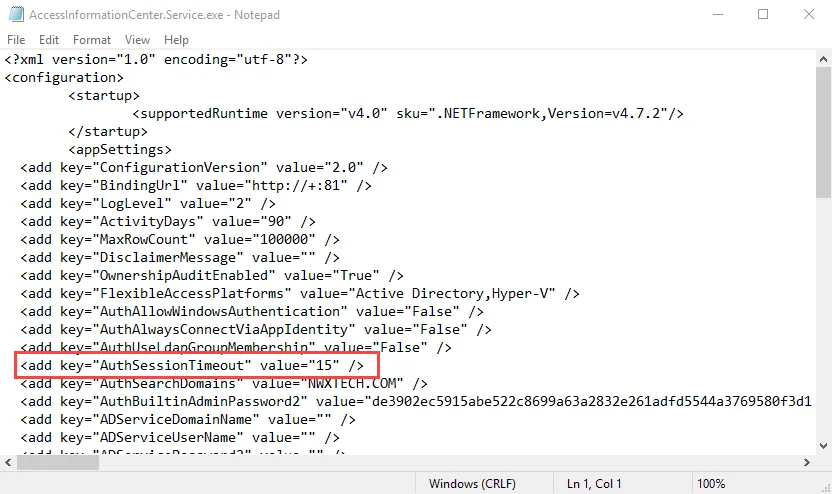
Step 2 – Change the value for the AuthSessionTimeout parameter to the desired number of
minutes. For example:
<add key="AuthSessionTimeout" value="20"/>
Step 3 – Save and close the file.
A user session times out after the number of minutes specified for inactivity, for example after 20 minutes.