Configuration Interface Overview
The Configuration interface is available only to users with the Administrator role. It is opened by the Configure Console link on the Home page.
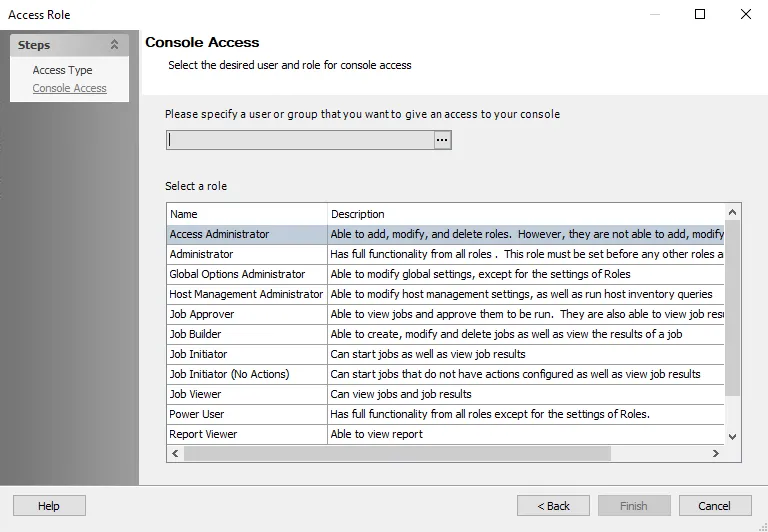
It has the following pages:
- Active Directory Page – Configure the Active Directory service account used to add console users. Optionally, enable the Access Information Center to commit changes in Active Directory.
- Console Access Page – Grant users console access
- Database Page – Configure the connection to the database
- Diagnostics Page – Download logs and enable debug log level for troubleshooting
- License Page – View license details and upload a new license
- Notifications Page – Configure the SMTP server, email security settings, notification options, and owner reminder settings