Clear Modeled Changes
Modeled changes remain modeled for as long as the Access Information Center user is logged in unless committed to Active Directory by the Access Information Center. Follow the steps to clear modeled changes without signing out.
Step 1 – Click the Change Group Membership button in the Group Membership pane to open the Group Membership Changes window.
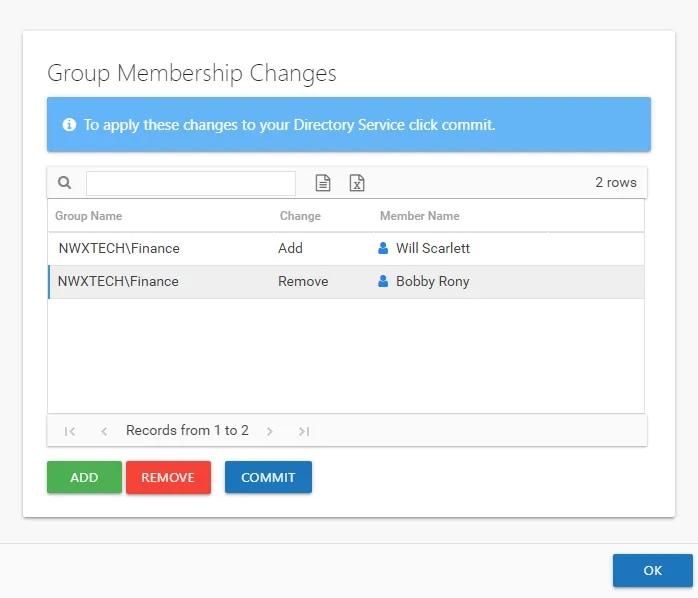
Step 2 – Select all changes being modeled. Use the Window’s ctrl and left-click key command to select multiple changes.
Step 3 – Click Remove. If no modeled changes are selected, only the change at the top of the list is removed.
Step 4 – Click OK. The Group Membership Changes window closes.
The Modeled Access Changes report reloads to a blank state. The Effective Access report reloads to only show current effective access.