Troubleshooting and Maintenance
This section provides an overview of troubleshooting and maintenance steps and processes for Activity Monitor. See the following topics for additional information:
- Update Credential Passwords
- Trace Logs
- Antivirus Exclusions
- Performance Monitoring
- Backup & Restoration
Trace Logs
While activity agents store activity logs on the servers where they are deployed, the Activity Monitor creates Trace Logs that aid in troubleshooting issues. The Trace level option set in the drop-down list in the lower right corner of the Activity Monitor Console determines the kind of information kept in the activity agent and monitored hosts logs.
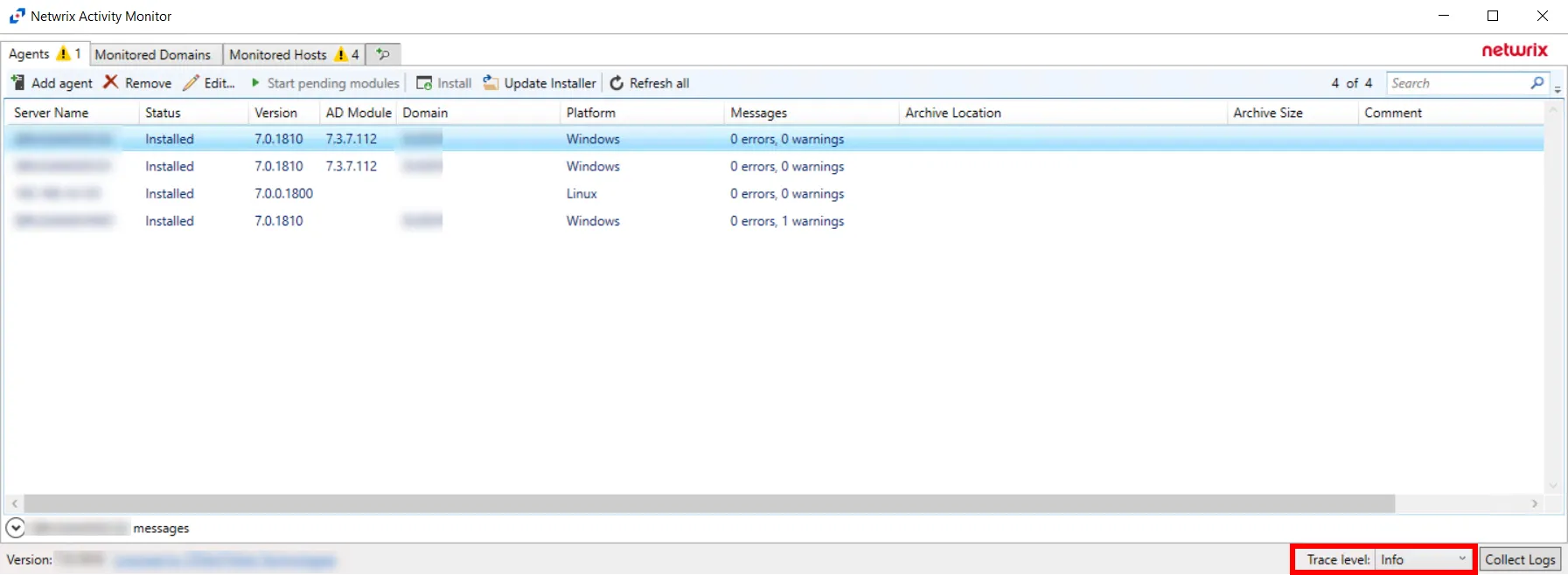
The selected log level applies to all hosts added to the Agents list (if not specified in agent properties). Select from the following trace log levels:
- Trace – Records everything that happens, most verbose level of logging
- Debug – Records all debug messages, in addition to info messages
- Info – Records information on the steps that occur, in addition to warn messages, and is the recommended setting
- Warning – Records all warnings that occur, in addition to error messages
- Error – Records all errors that occur, in addition to fatal messages
- Fatal – Records only when catastrophic system failures / crashes occur
When the log level is changed in the Activity Monitor Console, the new log level is propagated and applied immediately to all of the activity agents that do not have custom trace setting.
NOTE: Trace level can be adjusted in the Agent Properties for the selected agent. See the Archiving Tab topic for additional information.
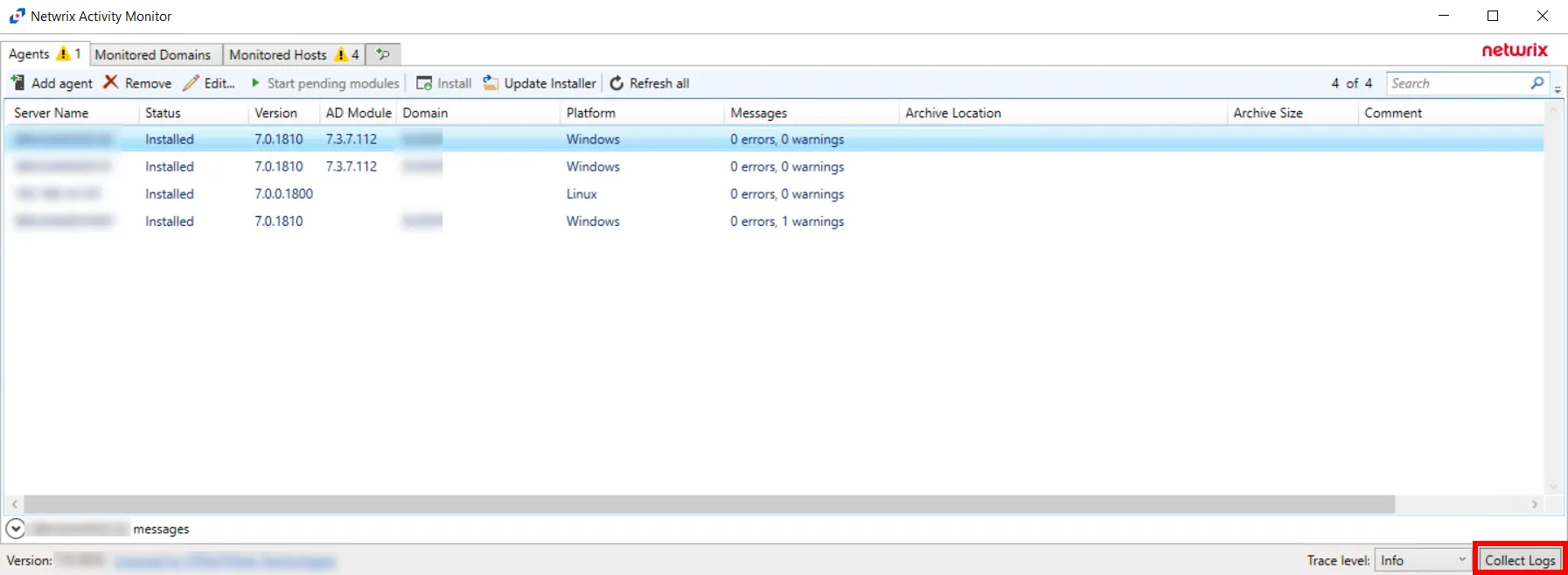
The Activity Monitor Console has a function to copy Trace Logs from the activity agents to the Console machine. Click the Collect Logs button to open the log collection dialog and select Start to begin the log collection.
Specific agents or console can be selected. After log collection is successful the logs are compressed into a zip file and file explorer opens with the zip file selected.