DNS Tab
Use the DNS tab to customize how the agent queries and caches DNS results.
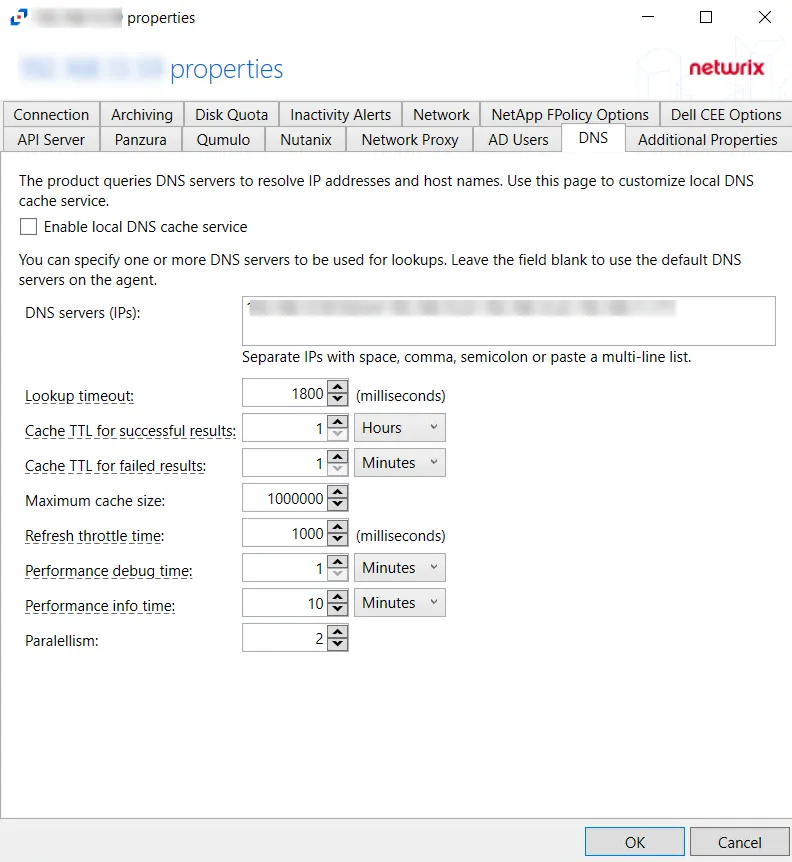
The configurable options are:
- Enable local DNS cache service – Select this checkbox to enable the local DNS cache service. Leave the option unchecked to disable the local DNS cache service. The DNS cache service proactively updates data, keeping DNS records up to date and available for real-time event reporting. Use this option if your DNS infrastructure cannot handle the load (requests take hundreds of milliseconds) during peak hours.
- DNS servers (IPs) – IP addresses of the DNS servers to be used for look-ups. IP addresses should be entered as separate addresses with space, comma (,), semicolon (;), or a multi-line list. Leave the box blank to use the default DNS server.
- Lookup timeout – Specify the time for look-up timeout in milliseconds. The default is 1800 milliseconds. If a DNS request fails to complete during the specified interval, the product reports an empty host-name or a previous result from the cache. The product continues to wait for a response in the background so that further events can use the result.
- Cache TTL for successful results – Specify the caching interval (time-to-live) for successful DNS
responses. The default is 1 hour. When a DNS query returns a valid IP address or host-name, the
response is cached for the specified time. The choice of TTL value depends on the environment: how
often IP addresses are reassigned; how much load the DNS server can handle. High TTL values reduce
the load on DNS servers but may result in stale data being reported.
If the DNS Cache service is used, the records are automatically updated when the TTL expires. - Cache TTL for failed results – Specify the caching interval (time-to-live) for failed DNS
responses. The default is 1 minute. When a DNS query cannot resolve an IP address or host-name,
the failed result is cached for the specified time. Caching of failed responses helps to reduce
the load on DNS servers and improve performance of event processing.
If the DNS Cache service is used, the records are automatically updated when the TTL expires. - Maximum cache size – Specify the maximum cache size. The default is 100000.
- Refresh throttle time – Specify the time interval between DNS queries that the DNS Cache service
uses to update expired records. The default is 1000 milliseconds.
If the DNS Cache service is used, the records are automatically updated when the TTL expires. This option allows you to limit the number of DNS requests the service sends to update the cache. A throttling period of 100 milliseconds will limit the update task to 10 requests per second. - Parallelism – Specify how many DNS requests the DNS Cache service is allowed to send in parallel. High values may overload DNS servers.
Click OK to commit the modifications. Click Cancel to discard the modifications. The Agent Properties window closes.
Network Tab
Use the Network Tab to specify the network interface that NAS devices or API Server users use to connect to this server.
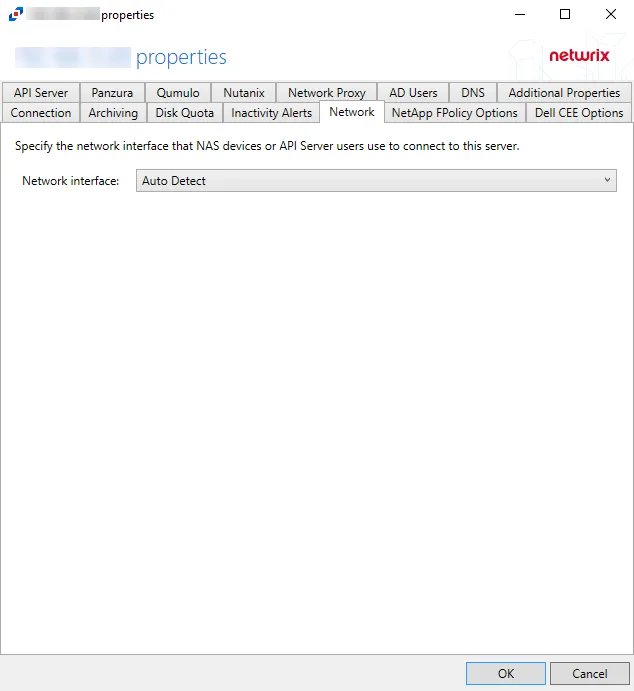
If an agent machine has multiple network adapters, network interfaces can be specified in the Network Tab. Select a network interface option from the Network Interface dropdown menu. The Network Interface is set to Auto Detect by default. Auto Detect will use the first network adapter or IP address that is found.
Click OK to commit the modifications. Click Cancel to discard the modifications. The Agent Properties window closes.
Network Proxy Tab
Use the Network Proxy tab to set the proxy for connection to Microsoft Entra ID (formerly Azure AD) and Office 365 monitoring. You can leave the properties blank to connect to Microsoft Entra ID directly.
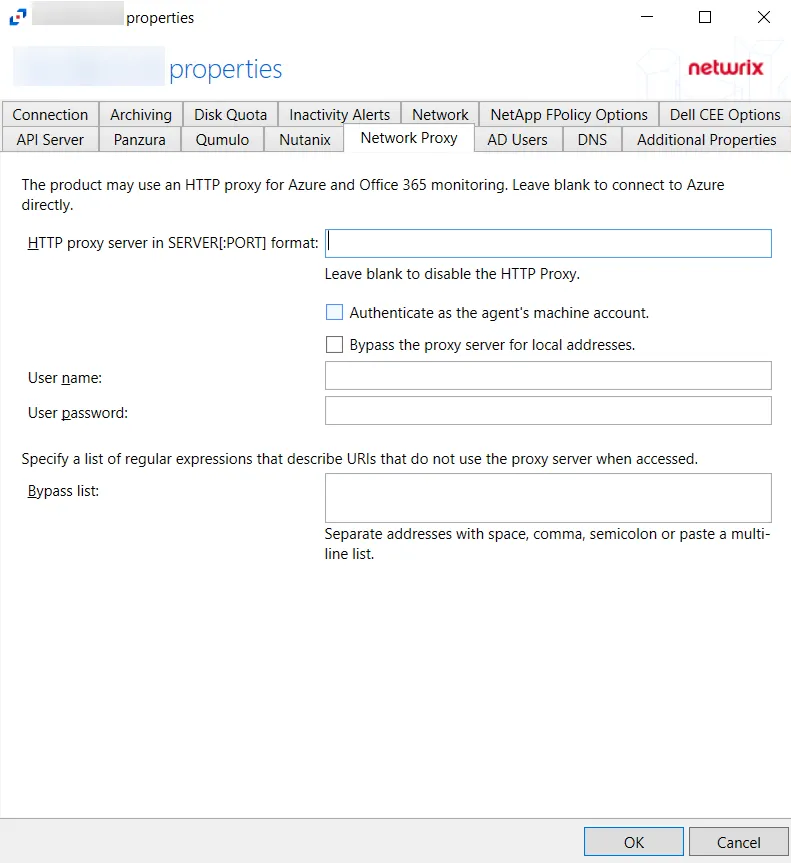
The configurable options are:
-
HTTP proxy server in SERVER[:PORT] format – Specify the IP address or name and the port number of the proxy server to query Microsoft Entra ID and Office 365. You can leave this field blank to disable HTTP proxy.
-
Select one of the following checkboxes:
- Authenticate as the agent's machine account
- Bypass the proxy server for local addresses
-
User name – Specify a user name for the proxy server
-
User password – Specify a password for the user name
-
Bypass list – Specify the Bypass list. This is a list of URIs that do not use the proxy server when accessed. Multiple addresses can be entered separated by space, comma (,), semicolon (;), or as a multi-line list.
Click OK to commit the modifications. Click Cancel to discard the modifications. The Agent Properties window closes.