Threat Manager Tab
The Threat Manager tab on an output Properties window is where the connection between Activity Monitor and Netwrix Threat Manager can be modified. These settings are initially configured when the output is added.
An App Token created by Netwrix Threat Manager is used to authenticate connection between the applications. See the App Tokens Page topic of the Netwrix Threat Manager Documentation for additional information.
Select a Threat Manager output from the Monitored Domains tab and click Edit to open the output Properties window.
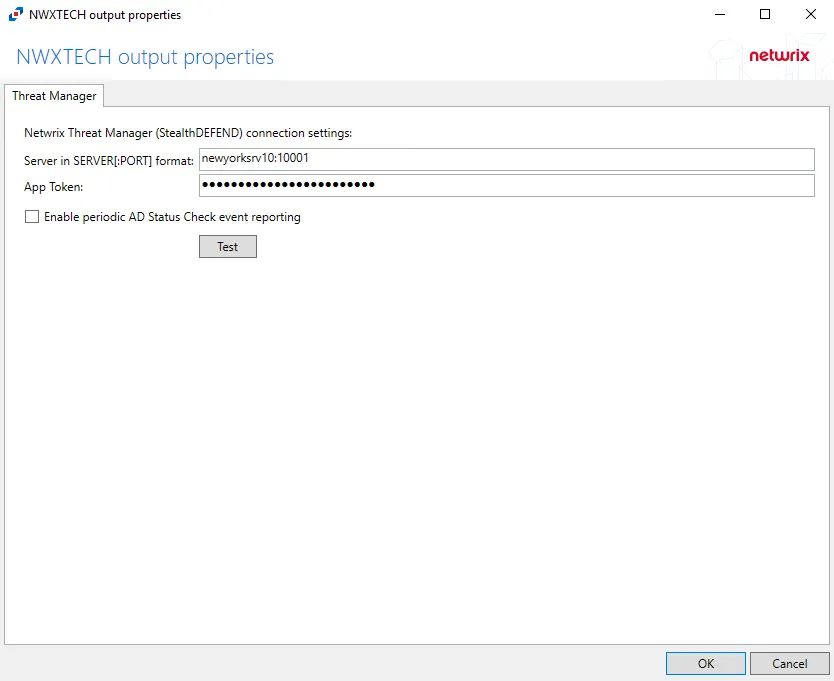
The tab contains the following settings:
-
Server in SERVER:PORT format – Server name of the Netwrix Threat Manager application server and the communication port being used between the applications. The format must be SERVER:PORT, e.g. newyorksrv10:10001.
- The server name can be short name, fully qualified name (FQDN), or IP Address, as long as the organization’s environment can resolve the name format used.
- The default port for Netwrix Threat Manager is 10001.
-
App Token – App Token generated on the App Tokens page of the Netwrix Threat Manager console.
-
Enable periodic AD Status Check event reporting – Indicates periodic AD Status Check event reporting is enabled, which means the agent will send out status messages every five minutes to verify whether the connection is still active.
Click OK to commit the modifications. Click Cancel to discard the modifications. The output Properties window closes.