Work with Collected Data
To leverage data collected with the add-on, you can do the following in Auditor:
- Search for required data. For that, start Auditor client and navigate to Search. After specifying the criteria you need, click Search. You will get a list of activity records with detailed information on who did what in the reported time period.
You can apply a filter to narrow down your search results to the Netwrix API data source only.
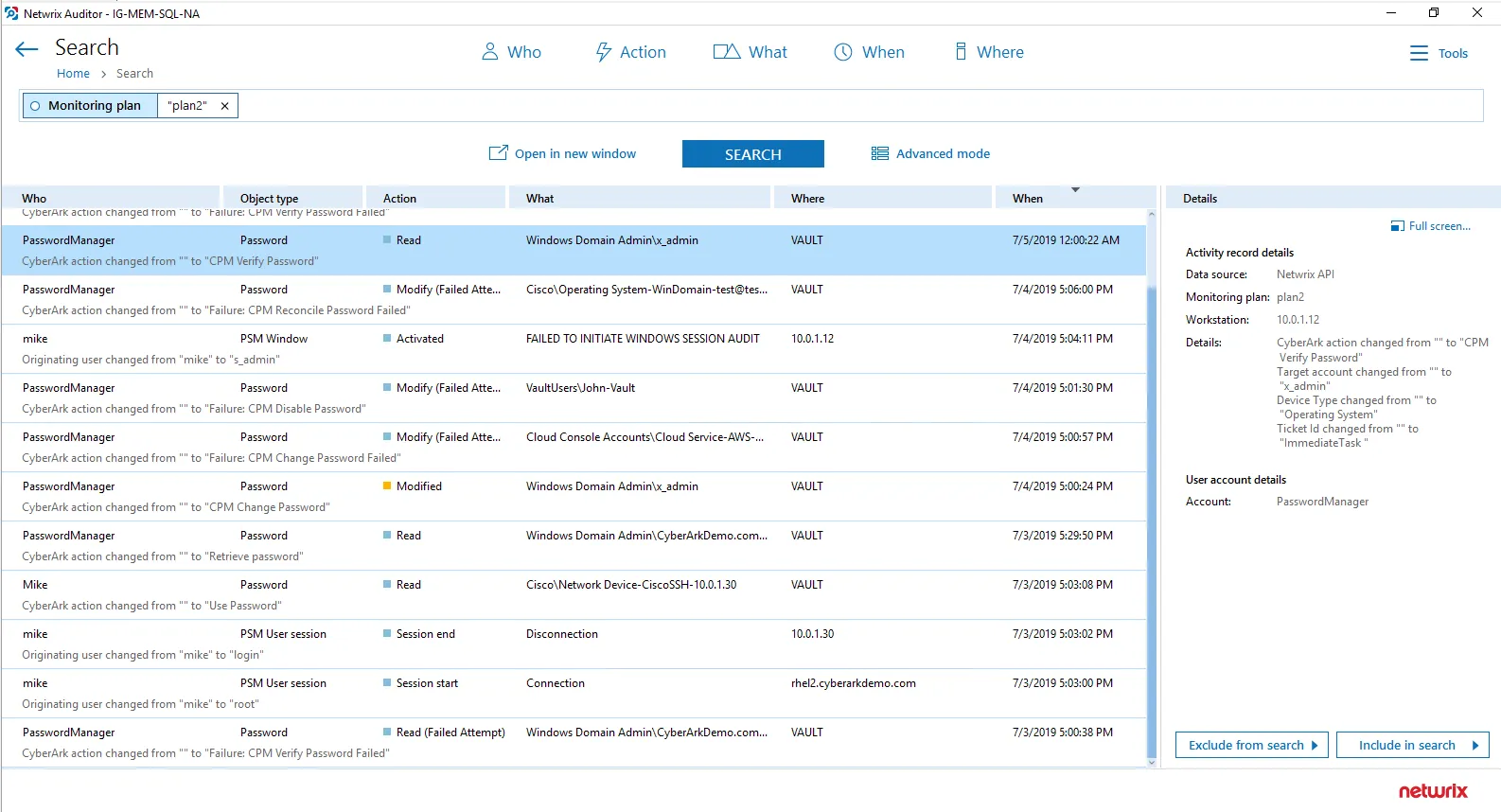
- Also, you can click Tools in the upper-right corner and select the command you need. For
example:
- If you want to periodically receive the report on the results of search with the specified criteria, click Subscribe. Then specify how you want the report to be delivered – as an email or as a file stored to the file share.
- To create an alert on the specific occurrences, click Create alert.
- To export filtered data to PDF or CSV, click Export data.
- You can also configure and receive alerts on the events you are interested in.
See the following topics for additional information:
Deploy the Add-On
Follow the steps to deploy the Add-On.
Step 1 – Download the distribution package Netwrix_Auditor_Add-on_for_Okta.zip.
Step 2 – Unpack it to a folder on the computer where you plan to deploy the add-on.
Remember, deploying the add-on on the same machine with the Auditor Server.
Step 3 – Run the NetwrixOktaAddon.exe and follow the installation steps:
| Option | Description |
|---|---|
| Okta Connection Settings | Specify server address in the 'https://example.okta.com/' format and SSWS token. |
| Netwrix Connection Settings | Specify settings to connect to Auditor: - Server address – provide the address of the Auditor Server host. - Username – Provide the name of the account used to connect to Auditor. - Password – Provide password for this account. |
| Summary | Review the Add-On settings. |
Okta
The add-on works in collaboration with Netwrix Auditor, supplying data about activity on your Okta-based devices. Aggregating data into a single audit trail simplifies analysis, makes activity monitoring more cost effective, and helps you keep tabs on your IT infrastructure.
Implemented as a service, this add-on facilitates the data transition from Okta-based systems to Netwrix Auditor. All you have to do is provide connect ion details and specify parsing rules.
On a high level, the add-on works as follows:
- The add-on listens to the specified UDP ports and captures designated Syslog messages.
- The add-on processes these events into Netwrix Auditor-compatible format (Activity Records). Each Activity Record contains the user account, action, time, and other details.
- Using the Integration API, the add-on sends the activity records to the Netwrix Auditor Server, which writes them to the Long-Term Archive and the Audit Database.
See the Integration API topic for additional information on the structure of the Activity Record and the capabilities of the NIntegration API.
Prerequisites
Before running the add-on, ensure that all the necessary components and policies are configured as follows:
| On... | Ensure that... |
|---|---|
| The Auditor Server side | - .NET Framework 4.5 or later is installed. - The Audit Database settings are configured in Auditor Server. See the Prerequisites and Audit Database topics for additional information. - The TCP 9699 port (default Integration API port) is open for inbound connections. - The user writing data to the Audit Database is granted the Contributor role in Auditor. See the Role-Based Access and Delegation topic for additional information. Alternatively, you can grant the Global administrator role or add the user to the Netwrix Auditor Administrators group. In this case, this user will have the most extended permissions in the product. |
Accounts and Rights
By default, the add-on will run under the Local System account. So, if the add-on and Auditor will be running on different machines, the corresponding computer account will require at least the Contributor role in Auditor. See the Role-Based Access and Delegation topic for additional information.
In case the add-on and Auditor are installed on the same server, no special settings are needed.
Considerations and Limitations
- The Add-On must be deployed in the same subnet as Okta and Auditor.
- If the monitoring plan name in the
<NetwrixAuditorPlan>add-on configuration parameter is specified incorrectly, this may lead to temp files generation and, therefore, to inefficient disk space usage.
Compatibility Notice
Make sure to check your product version, and then review and update your add-ons and scripts leveraging Netwrix Auditor Integration API. Download the latest add-on version in the Add-on Store.