Reports
Netwrix Auditor provides a variety of reports for each data source. This helps you keep track of all changes in your IT infrastructure and validate compliance with various standards and regulations (FISMA, HIPAA, PCI, SOX, etc.). You can also create your custom reports based on the Interactive Search technology.
To review intelligence data, you must be assigned the Global administrator or Global reviewer role in the product. The users assigned the Reviewer role on a certain plan or folder have a limited access to data—only within a delegated scope. See the Role-Based Access and Delegation topic for additional informatuion.
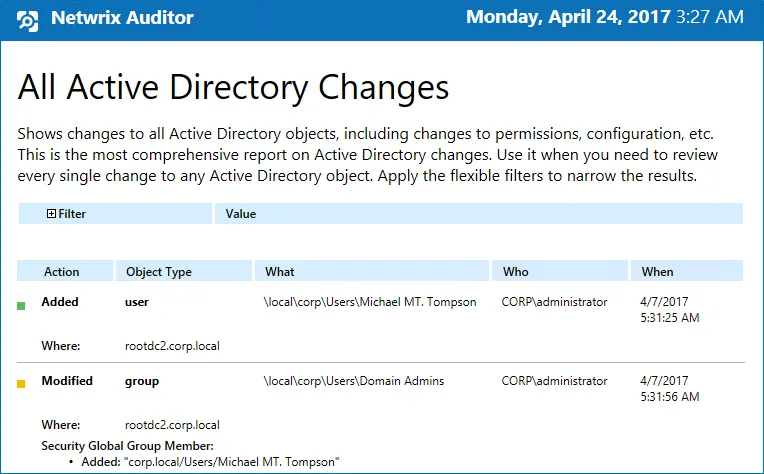
Review general report types available in Netwrix Auditor to meet your specific business needs:
| Report type | Description |
|---|---|
| Predefined reports | Predefined reports pack contains over a hundred SSRS-based reports grouped by business categories and data sources. Predefined reports are helpful if you are looking for a ready-to-use template for your business needs. See the Predefined Reports topic for additional information. |
| Compliance reports | For your convenience, specific reports are grouped into folders by corresponding international standards and regulations such as security controls, information security, etc. See the Compliance Reports topic for additional information. |
| Custom reports | For your convenience, the Reports section has been enhanced with Custom reports. Initially, the product provides templates for the best common workflows within Auditor. Later, you can always create custom report from interactive search and find them here. See the Custom Search-Based Reports topic for additional information. |