Interactive Reports for Change Management Workflow
Change management is one of the critical processes for many companies referring to such areas as requesting, planning, implementing, and evaluating changes to various systems. For your change management workflow, Netwrix Auditor offers several reports with interactive capabilities – not only they list changes in your infrastructure but also allow you to track, analyze, assign appropriate status and comment on these changes.
This capability can supplement your organization's workflow of monitoring and resolving potential issues through the following automated course of action:
- The reported changes to the monitored environment are assigned the New status by default.
- If a change seems unauthorized, or requires further analysis, you can click the Click to update
status link next to the change detailed data:
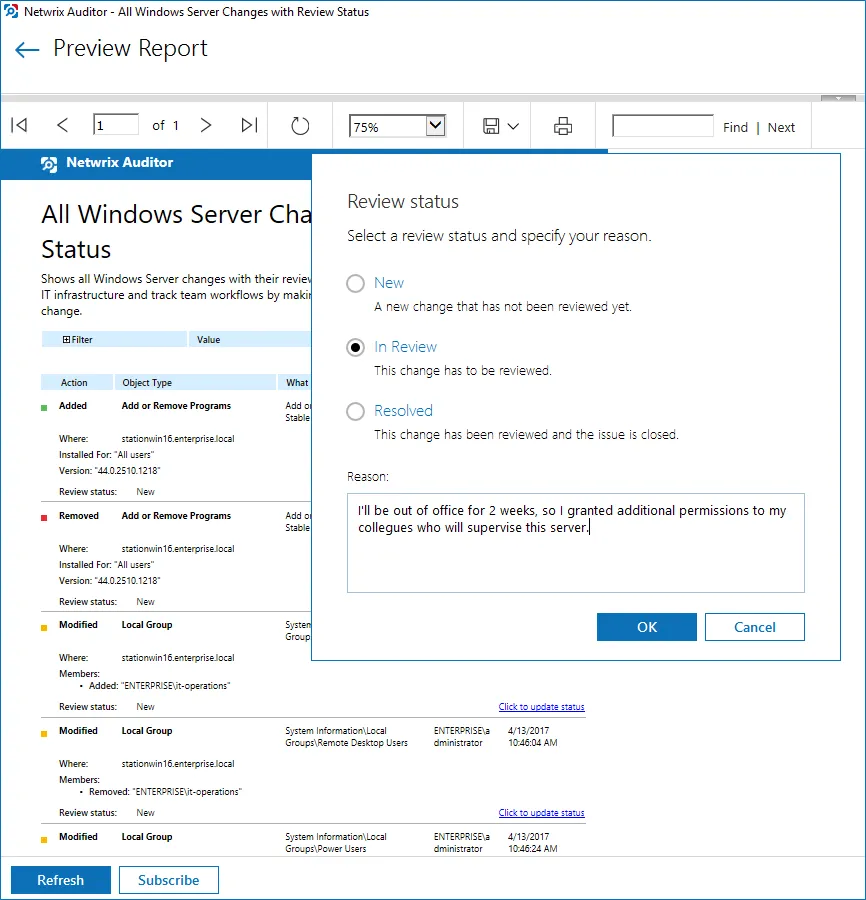 3.
In the Review status dialog for selected change, set its status to In Review and provide a
reason.
3.
In the Review status dialog for selected change, set its status to In Review and provide a
reason. - Once the change has been approved of, or rolled back, you can set its status to Resolved.
This capability is supported for the following reports:
| Data source | Report location |
|---|---|
| Entire IT infrastructure | Organization Level Reports |
| Active Directory | Active Directory → Active Directory Changes → All Active Directory Changes with Review Status |
| Exchange | Exchange → All Exchange Server Changes with Review Status |
| SharePoint | SharePoint → All SharePoint Changes with Review Status |
| Windows Server | Windows Server → Windows Server Changes → All Windows Server Changes with Review Status |
| Group Policy | Active Directory → Group Policy Changes → All Group Policy Changes with Review Status |
In the report filters, select a monitoring plan you want to generate a report for. To review data sources and items included in each plan, navigate to the Monitoring Plans section.
They list
Each report has a set of filters which help organize audit data in the most convenient way. See the View Reports topic for additional information. You can also create a subscription to any report you want to receive on a regular basis. See the Subscriptions topic for additional information.