Change Log Level
The AccessInformationCenter.Service.exe.Config file is located in the Logs folder of the Access
Reviews installation directory:
...\Netwrix\Access Reviews
Follow the steps to modify the log level.
Step 1 – Open the AccessInformationCenter.Service.exe.Config file in a text editor, e.g.
Notepad.
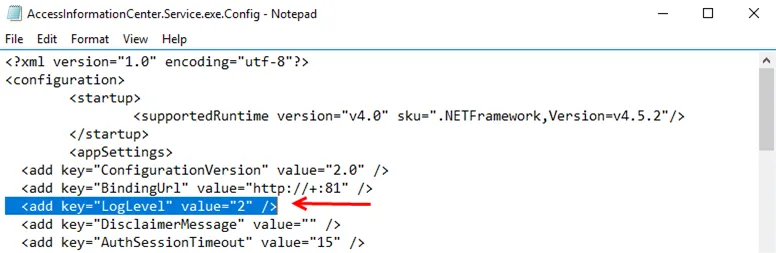
Step 2 – The level value is set in the LogLevel parameter, where "2" is the default level. As
the logging level increases from 0 to 3, the types of information and level of detail included
within the log file also increase. Change to the desired log level:
-
Error level is when
value="0" -
Warning level is when
value="1" -
Info level is when
value="2" -
Debug level is when
value="3"- Debug logging can be enabled from the Diagnostics page of the Configuration interface
Step 3 – Save and close the AccessInformationCenter.Service.exe.Config file.
Once troubleshooting has finished, it is recommended to return the log level to the default level, Info = 2, to prevent the log file from growing too large.