title: Policy Templates Processes Services sidebar_label: Process Monitoring description: Configure process and service monitoring policies in ChangeTracker with whitelist and blacklist settings for configuration policy templates.
Policy Templates: Processes and Services
The Processes and Services tab allows Processes and/or Services (Windows only) and their states to be defined within your Configuration Policy as either Whitelisted or Blacklisted.
A key indicator of breach or malware activity is the existence of new processes or services. Likewise, configuration hardening and vulnerability mitigation always requires unnecessary services and daemons to be removed or disabled. Therefore, it is important to track process lists and services and their states.
Any non-necessary Services or Services you are generally unconcerned about should be marked as Ignore State.
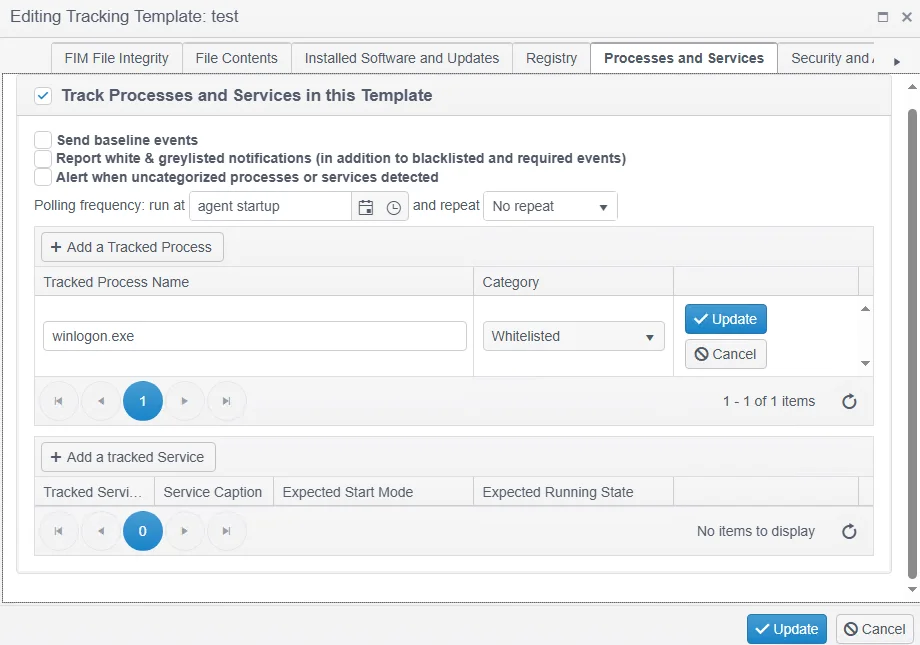
-
__Uncategorized Process/Service Action__ - Use this option if you want to be alerted to the presence of any new, uncategorized processes or services. This is an option as in some situations it may be convenient to be alerted to missing, key processes.
-
__Polling Frequency__ - See previous Change Tracker notes.
-
Define Process (Service) Name - Processes/Services can be defined as either Required, Blacklisted, Whitelisted or Graylisted.
- __Required__ - The Process/Service must be in the state required and an alert will be raised if this is not the case.
- Whitelisted - The Process/Service is allowed to be present, but this is not mandatory.
- Blacklisted - The Process/Service is never allowed to be present, and an alert will be raised if this is not the case.
- Graylisted- The process/service has not yet been allocated to another category.
Policy Templates: Process/Command Output
Where required, Netwrix Change Tracker can also execute commands on the endpoint device. Note that commands must be pre-approved for usage. All standard commands employed within Change Tracker Compliance Reports and the built-in Policy Templates are pre-approved but if you add any new commands these may require Admin approval. See the Allowed Commands topic for additional information.
- Agent-Based Monitoring – Where an Agent is being used for monitoring the commands will be executed directly by the Agent and the initial baseline stored in the local Agent database, with any subsequent changes detected being reported back to the Hub. The commands will be run using whichever service account has been assigned to it. When run on Windows any commands are run from the standard Windows\System32 shell and therefore may require a full executable path to be specified e.g.
cmd /C %systemroot%\system32\inetsrv\appcmd list VDIR /text:VDIR.NAME
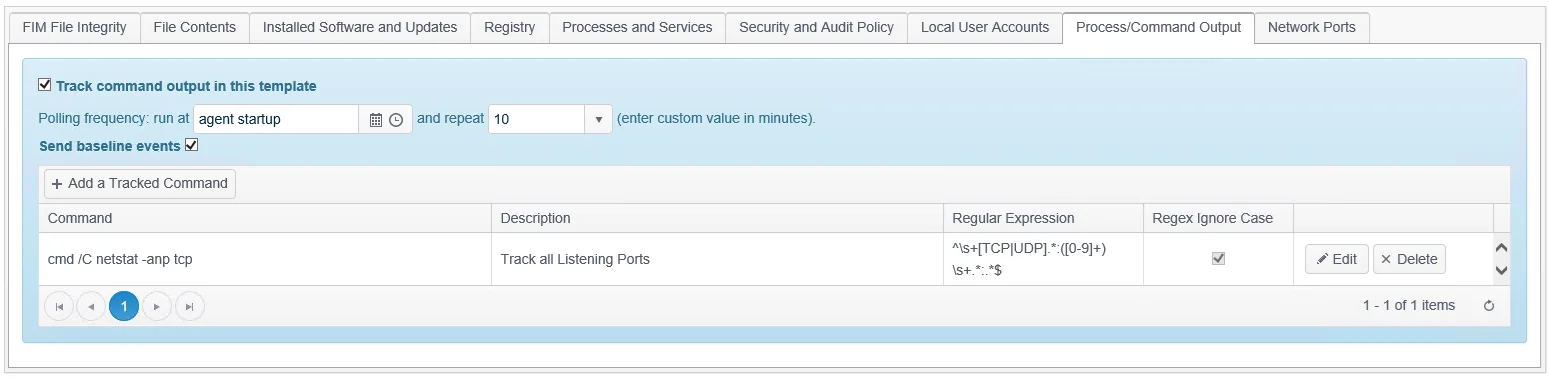
- Commands will be executed indirectly by the Master Proxy Agent being used and the initial baseline stored in the Proxy Agent database, with any subsequent changes detected being reported back to the Hub. The commands will be run using whichever service account has been used in the assigned Credentials.
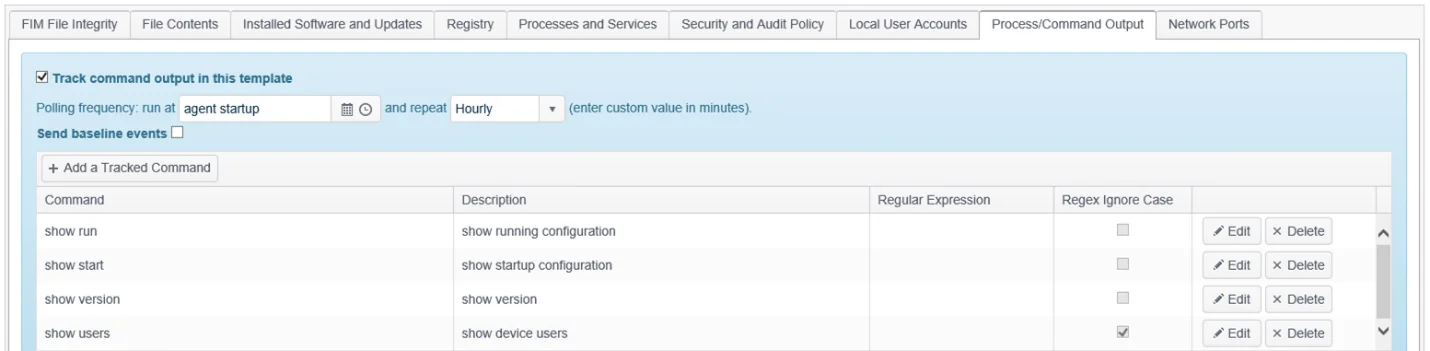
- Use of RegEx – Whether using Agent-based or Agentless Command Output Trackers, a Regular Expression can be applied to the command output to filter/match specific keywords/patterns. Note that any device-offered RegEx capabilities e.g. egrep on Linux, can still be used instead of or to complement the Agent regex applied.
The Agent will only trust a signed Configuration Template issued from its assigned Hub. Please contact Netwrix Support for additional information.