title: Allowed Commands Configuration sidebar_label: Allowed Commands description: Configure allowed commands for ChangeTracker agents to run on devices for baseline analysis and configuration monitoring operations.
Allowed Commands
The Change Tracker agent is designed to run commands on devices to baseline and analyze configuration settings, either for Compliance Reports or Policy Templates.
It is important to ensure that only authorized commands can be used to avoid any unintended consequences. Change Tracker provides a stringent approval process for any new commands being introduced, either for a report or policy template, and all reports/templates are analyzed to ensure all commands used are approved.
If a new command is encountered, this will be flagged as such:
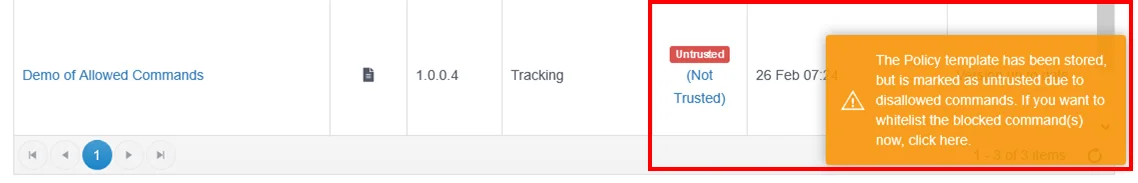
You can either immediately click the warning to access the approvals workflow and you can show a listing of all reports/policy templates with Untrusted commands using the filter on the Policy Admin page.
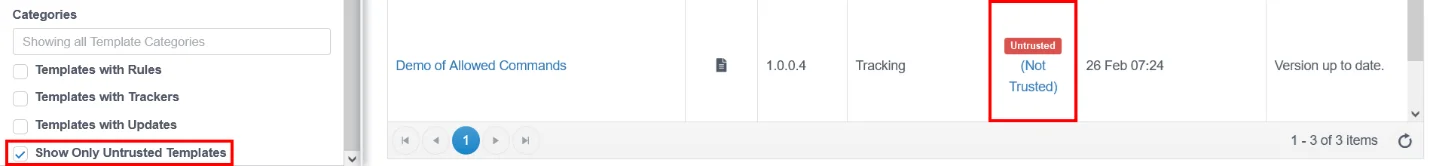
Clicking on the Not Trusted link, you will be invited to enter a code generated by the 2FA resource linked to the Change Tracker instance during initial setup.
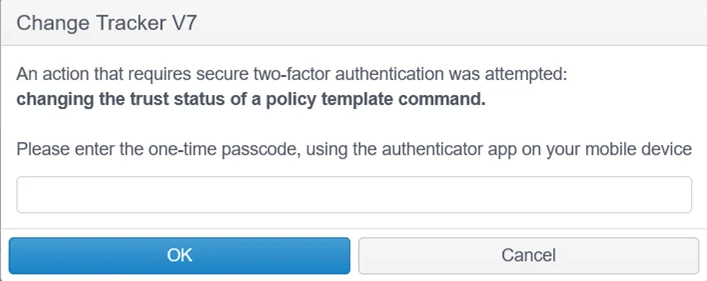
Using the Allowed Commands Page
Navigate to Settings – Allowed Commands:
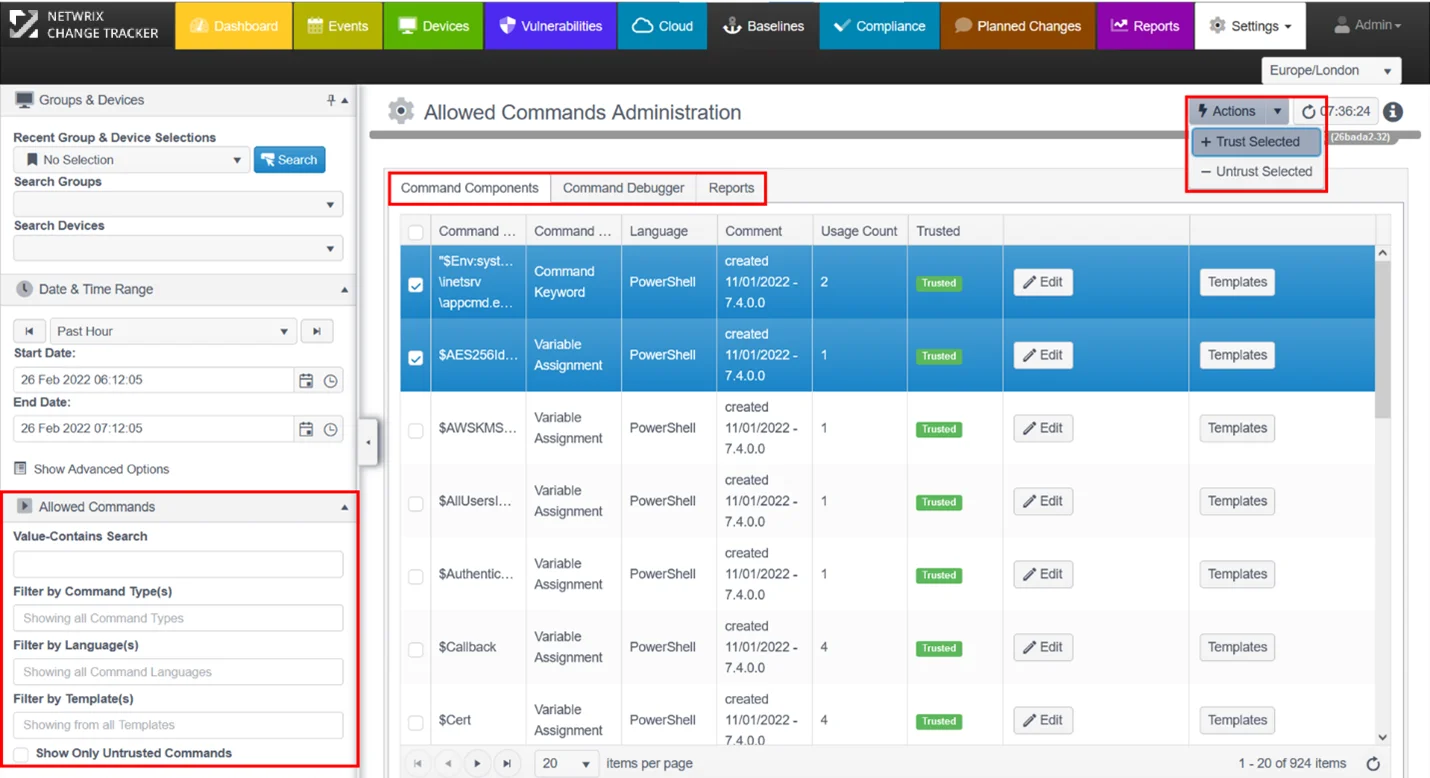
- Filters for Trusted Commands - Allows selection of the commands, templates or reports to work with;
- Allowed Commands sub-tabs;
- Actions - Allows commands to be managed using bulk operations.